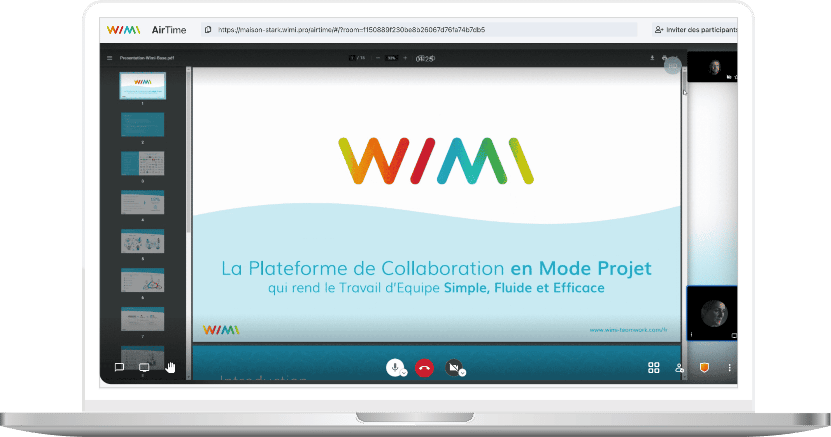Wimi is a collaborative project management platform that provides a centralized workspace for teams. It brings together all the data and tools needed to manage a project in one place. Users can create tasks, calendars, contacts, documents and appointments to organise their work efficiently. Wimi’s platform also facilitates communication and collaboration between team members, even from a distance. Users can share information, files and comments in real time, which speeds up decision making and problem solving. By using Wimi, teams can improve their productivity and performance by effectively managing their project.
Remote work in general
What do we call the different forms of remote work?
Remote working is not necessarily working from home, it is simply working outside the office. People can work outside their home, in another office for example.
There are different forms of remote work, and each has its own characteristics and advantages. It is up to you to choose which format to use depending on your needs and working style.
- Working at home: This form of teleworking allows employees to work from home.
- Teleworking: Teleworking is a form of remote working that allows employees to work from a location other than their home, such as a virtual office or a coworking centre.
- Coworking: Coworking is a form of remote working that allows employees to work from a shared space with other employees or entrepreneurs who share the same workspace.
- Virtual meeting: Virtual meetings are a form of remote working that allows employees to meet from different locations and communicate via messaging tools.
What is the best tool for teleworking?
The first step in determining the best tool for your teams to remote work is understanding your needs and objectives. Next, you will need to compare different software products based on their features and functionality. You should also check the reliability and security of the software, as well as its price and terms of service. Take the time to read reviews and ask other users for recommendations.
Once you have found the right software, make sure you configure it to meet your specific needs and test it before using it for remote work.
What free websites help with remote work management?
The best tools for teleworking depend on your specific needs and preferences. Popular and low-cost tools include Zoom for video conferencing, Slack for communication, Asana for project management and Microsoft Teams for collaboration.
Zoom is one of the most popular video conferencing tools. It allows you to hold meetings with up to 100 participants, share screens and record meetings. It also offers the ability to blur backgrounds and virtual backgrounds.
Slack is a messaging tool that enables real-time communication. It allows you to easily create channels for specific topics, keep conversations organised and get real-time updates.
Asana: a project management application that allows you to create tasks, assign them to team members and track the progress of projects. It also allows you to create calendars and tracking lists.
Microsoft Teams: a communication and collaboration platform for businesses that offers chat, video conferencing, file sharing and calendar features. In addition, it allows for the integration of third-party applications for improved productivity.
In addition, G Suite is a suite of productivity tools, such as Google Docs, Sheets and Slides. It allows you to collaborate with others in real time and store documents in the cloud for free.
What are the best paid tools?
There are many tools to optimise your teams’ teleworking that are only available on a subscription basis. These include:
Trello is a project management tool that allows you to create boards and cards for tasks, assign tasks to team members and track progress.
Basecamp is a project management tool that allows teams to collaborate. It includes features such as forums, task lists and file sharing.
JIRA is a project management platform for development teams that tracks bugs, feature requests and tasks centrally. It also allows you to plan sprints and track the progress of projects.
Monday.com a visual and customisable project management tool that allows teams to track tasks, projects and schedules in real time.
However, the best possible tool is one that combines all of the above features while being user-friendly, secure and accessible. This is exactly what Wimi brings together, making it one of the very best tools in this field.
Wimi is an online collaborative platform that allows teams to work and collaborate efficiently. It provides a centralised environment to facilitate sharing and communication between team members, offering tools such as instant chats, shared workspaces, calendars, tasks, document tools and analysis and reporting tools. Wimi is designed to help teams operate more efficiently and productively and achieve their goals.
How do I find solutions for remote work?
Whether your business is fully remote, a one-day-a-week telecommuting system or otherwise, you need to find effective solutions and processes to optimise your teams’ performance.
- Use online collaboration tools to facilitate communication and remote working. Comprehensive tools such as Wimi or more specialised solutions such as Slack, Zoom, Microsoft Teams and Google Hangouts are designed to help teams communicate remotely.
- Put in place clear rules and procedures that define the expectations and responsibilities of teleworking employees. This can include work schedules, expected response times, production expectations and procedures for reporting difficulties or problems.
- Provide simple ways for teleworking employees to connect and interact with their colleagues. For example, hold weekly virtual meetings to discuss projects and progress.
- Make sure employees have a comfortable and efficient workspace at home, with all the tools they need to do their job. Provide up-to-date hardware and software and put procedures in place to ensure that all employees are able to work safely and productively.
- Offer support programmes to help employees maintain their well-being and reduce the stress and isolation associated with teleworking. These programmes can include tele-support, health offers and e-learning programmes.
The benefits of using our platform for your projects and assignments
Wimi stands out for its flexibility and customisation, allowing teams to efficiently manage their projects remotely while adapting to their unique needs. Available on your computers in desktop version or via its mobile application, Wimi is accessible worldwide online every day of the week.
A fully customisable interface
Wimi is an online project management platform that offers a fully customisable interface for users. This means that users can customise the look and layout of the interface to suit their specific needs. Users can also customise project views, dashboards and filters to better visualise important information. In addition, our platform allows users to create custom project templates for repeated use. In short, Wimi is a project management tool platform that offers great flexibility for users to customise the interface to suit their needs.
Track the activity of your teams
Wimi offers several options for tracking the activity of your teams. The main methods include:
Customisable dashboards: users can create custom dashboards that display important information, such as current tasks, upcoming deadlines, working hours, etc.
Activity tracking: Wimi automatically records all team activities, such as discussions, task changes, comments, etc. Users can also filter activities to display only relevant information.
Project reports: Wimi allows you to create project reports that describe the team’s performance, completed tasks, hours spent, hours remaining, etc.
Calendar: Wimi’s calendar displays deadlines, meetings, holidays and public holidays. It also allows users to plan upcoming tasks and events.
By using these different features, Wimi users can effectively monitor their teams’ activities, identify potential problems and take action to improve team performance.
Assign rights and access in a few clicks
Wimi offers a user management feature that allows administrators to define access rights and permissions for each user. Users can be assigned to different roles such as administrator, member, external user, etc. These roles define the access rights to the projects and features of Wimi.
Administrators can also assign access rights individually for each project. These access rights can include the ability to view, edit, delete or share projects. In addition, users can be assigned to project groups, which give them access to a defined set of projects.
In addition, access to documents can be managed; users can be allowed to view, download, print or share documents. Administrators can set permissions for sub-folders and individual documents. Some documents can be password protected.
In short, Wimi offers great flexibility for administrators to manage user access rights, they can set permissions for each user individually, for groups of users or for specific projects. This ensures that each user has access only to the information and tools they need to do their job.
Centralized and shared data
Wimi is a project management software that allows users to centralise and share project data. Managers and contractors love it for its features such as managing tasks, calendars, contacts, documents, and meetings. Users can access project data from one central location, facilitating collaboration and communication between team members. Data can also be shared with people outside the team, such as clients or partners, for greater transparency and effective communication.
Comprehensive functionality for unique uses
Wimi can be used in completely different ways from one company to another. As an example, here are 2 uses of our platform that you may not have thought of.
Wimi as a support for digital marketing
Wimi can also be used to carry out certain aspects of digital marketing, such as the management of competitions. Internal or external, you can describe all the steps including: strategic setting, creation of a presentation video, analysis of the results, rewards, and post analysis.
By using Wimi, organisers can therefore better manage tasks and deadlines, improve communication and collaboration with participants and partners, and facilitate decision-making.
Wimi as organisational support for freelancers
Wimi can also take on the role of freelance platforms and become particularly useful for managers or project leaders who work with teams of freelancers or full-time freelancers, as it allows you to:
- Manage the tasks and schedules of individual contractors centrally, making coordination and communication easier. Avoid confusion between different service providers who have the same job offers (e.g. 2 web developers working on the same project, but doing different tasks)
- Share documents and information, as well as feedback between team members, even if they are not physically together.
- Track project progress, time spent and invoices for each freelancer, allowing for better management of deadlines and budgets.
- Discuss and make decisions in real time using integrated communication tools such as instant messaging, video calls and polling. Clarifying key points of engagement proposals
- Avoid paying fees through freelance platforms, secure the sharing of important documents such as an employment contract
By using Wimi, managers and contractors can better manage their relationships with their freelancers, improve the services provided and increase the productivity of your teams. However, to find the perfect service providers in the required fields of expertise, to make the connection between the client and the freelancer, to share your offers of missions and your work opportunities, you will probably need to use a new platform, which will potentially generate new costs.
Depending on your needs and your company’s situation, you may need to go deeper into the use of Wimi. To do so, visit our website to discover all our resources, in our FAQ section or simply type your problem on a search engine, you will find a solution.