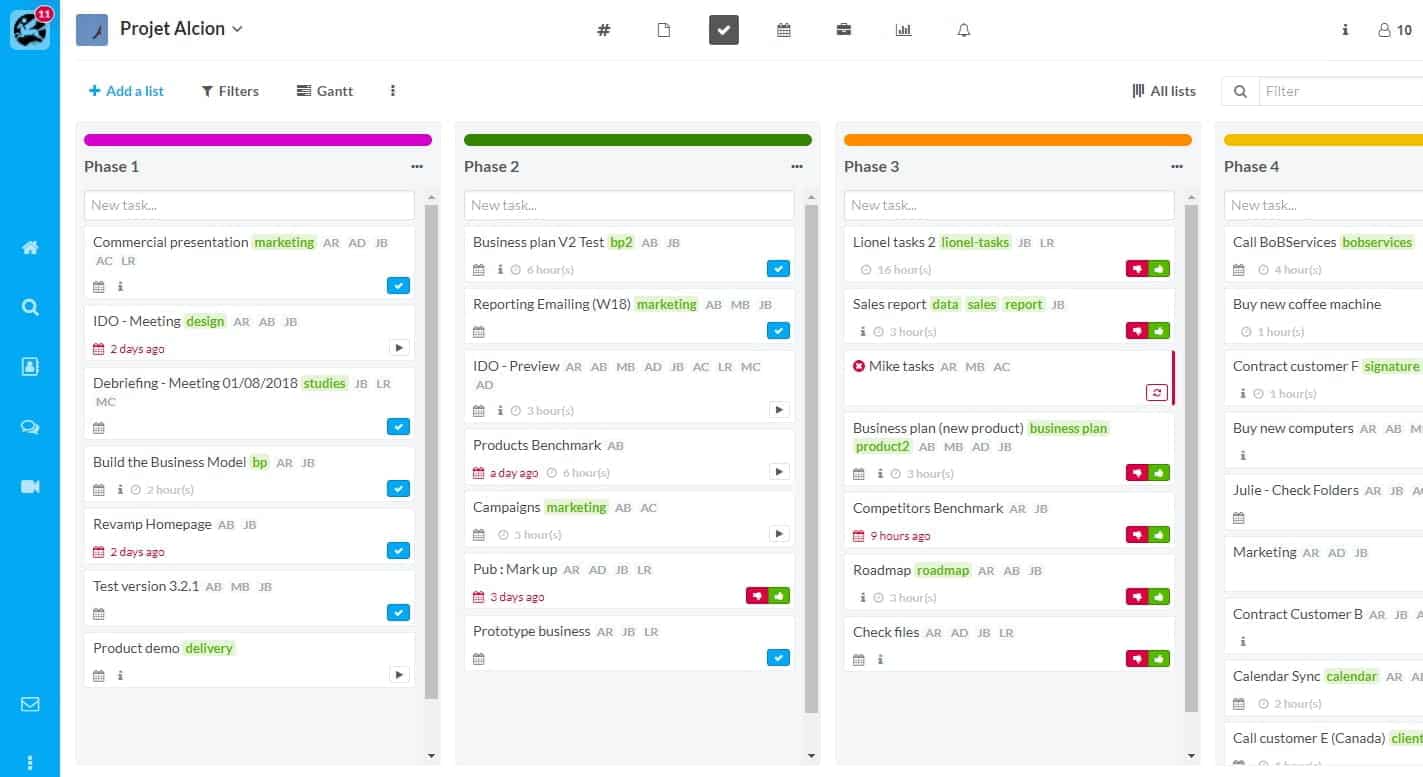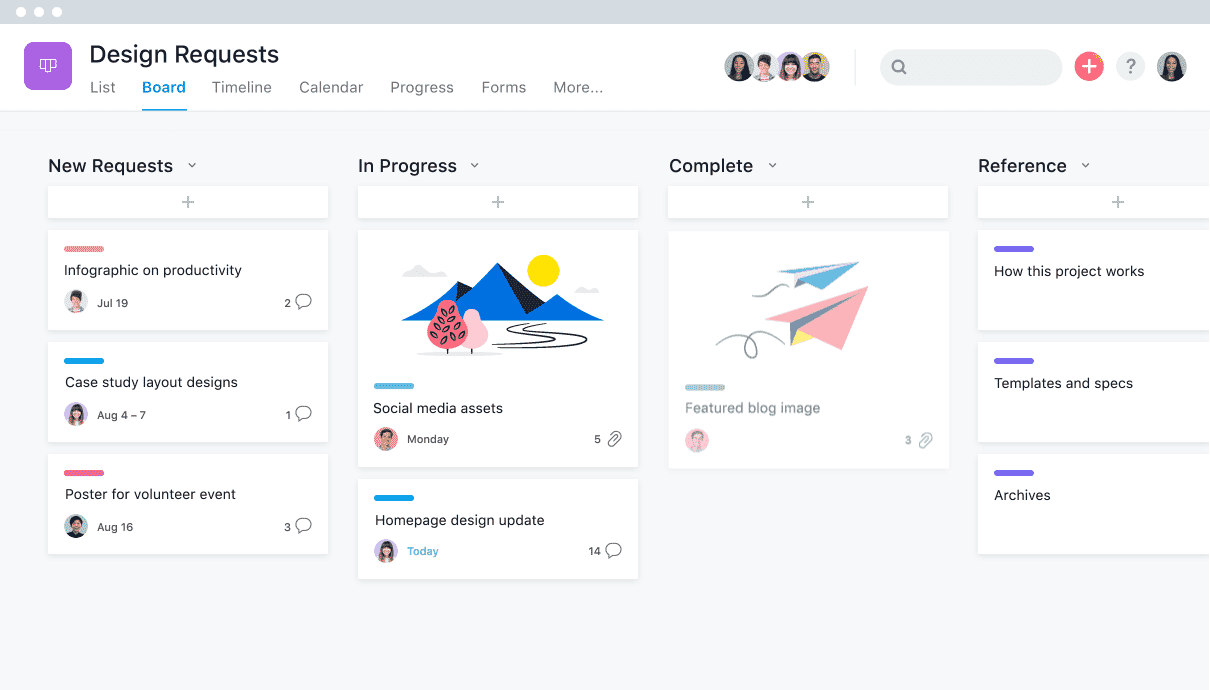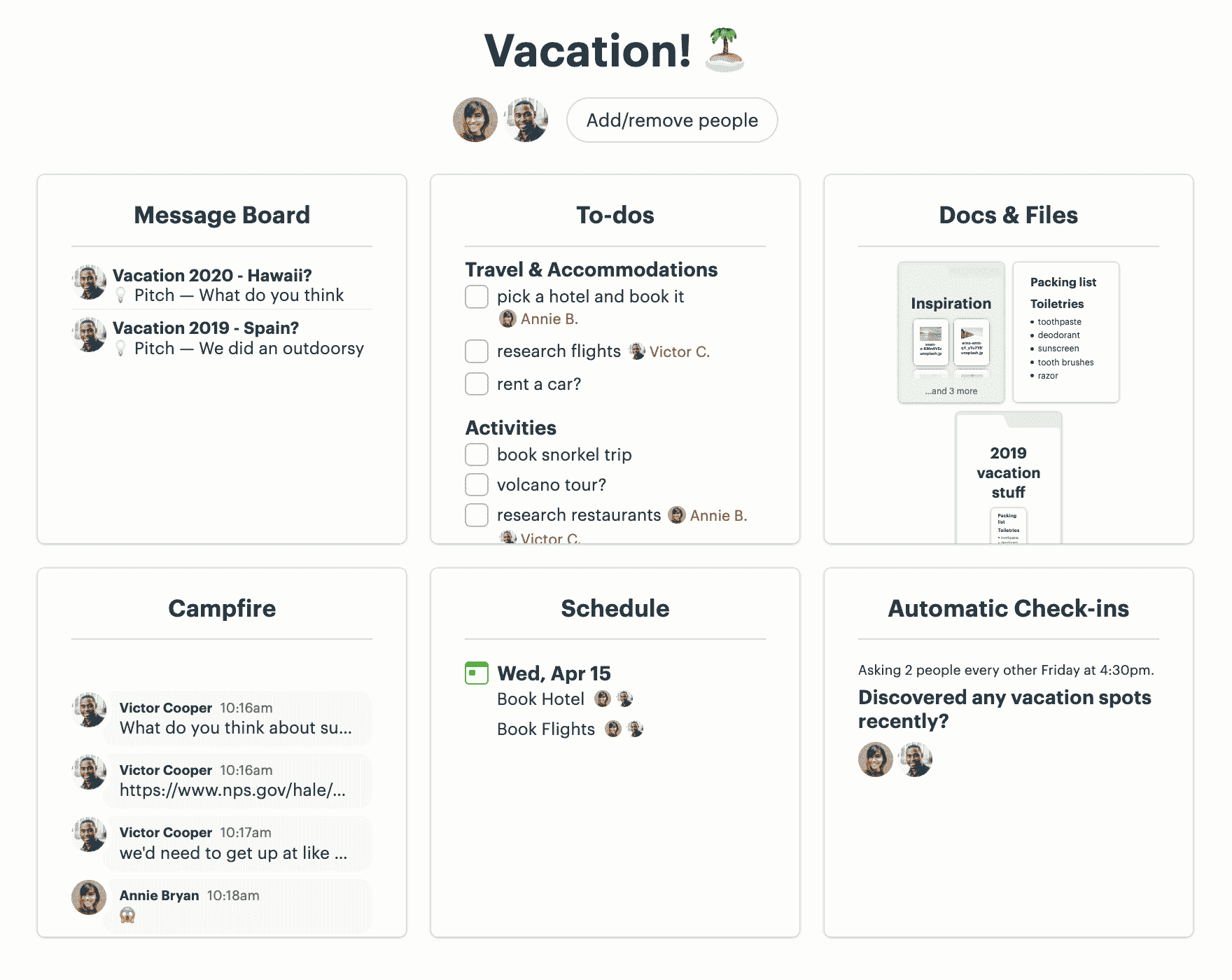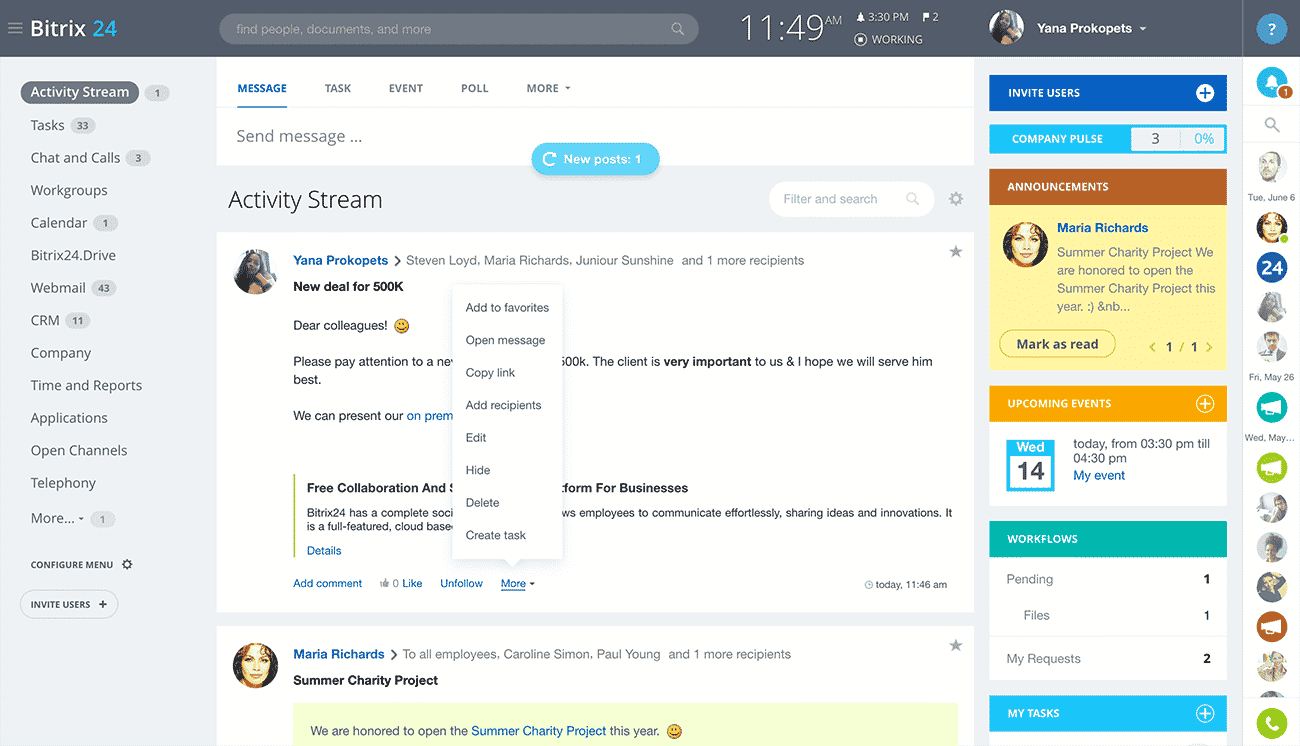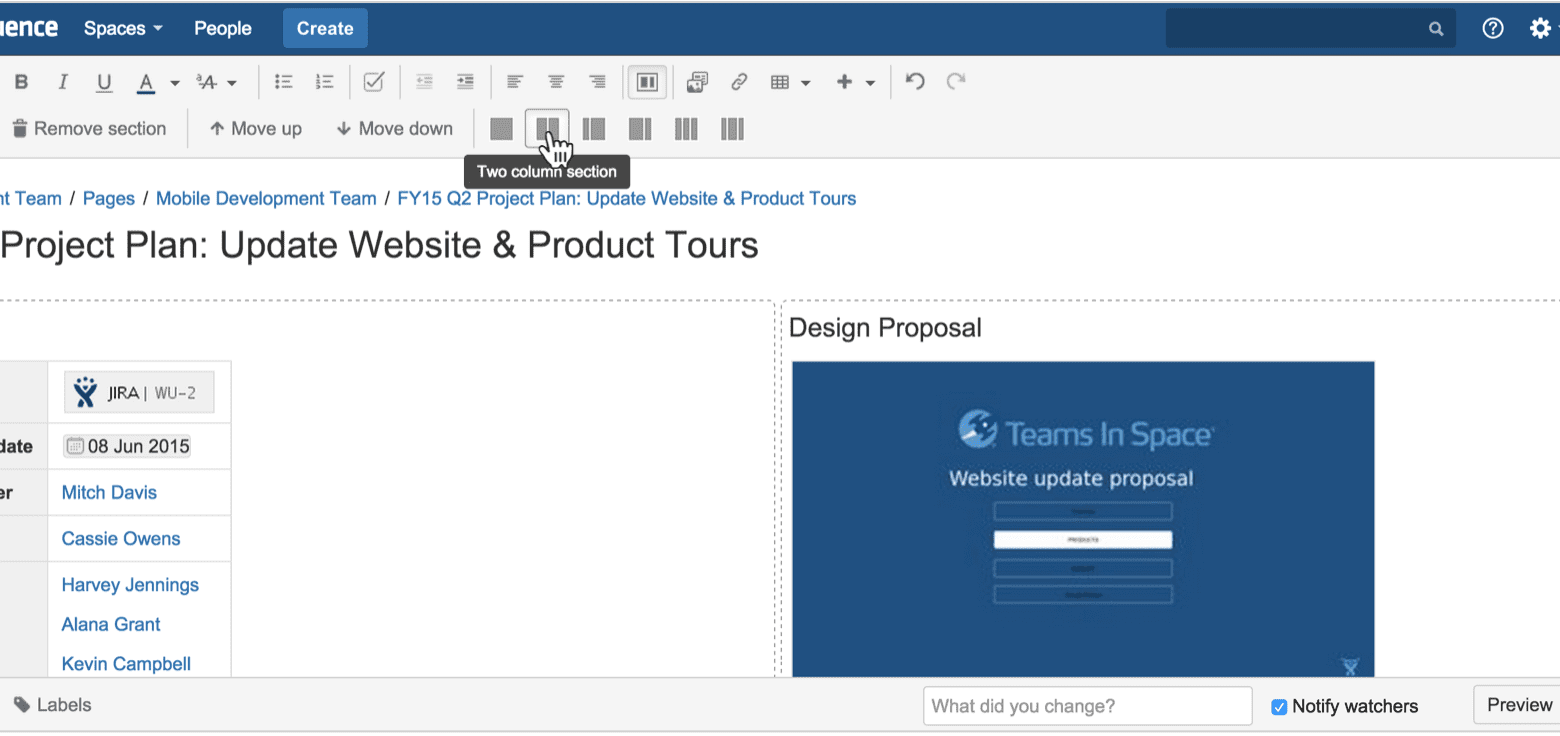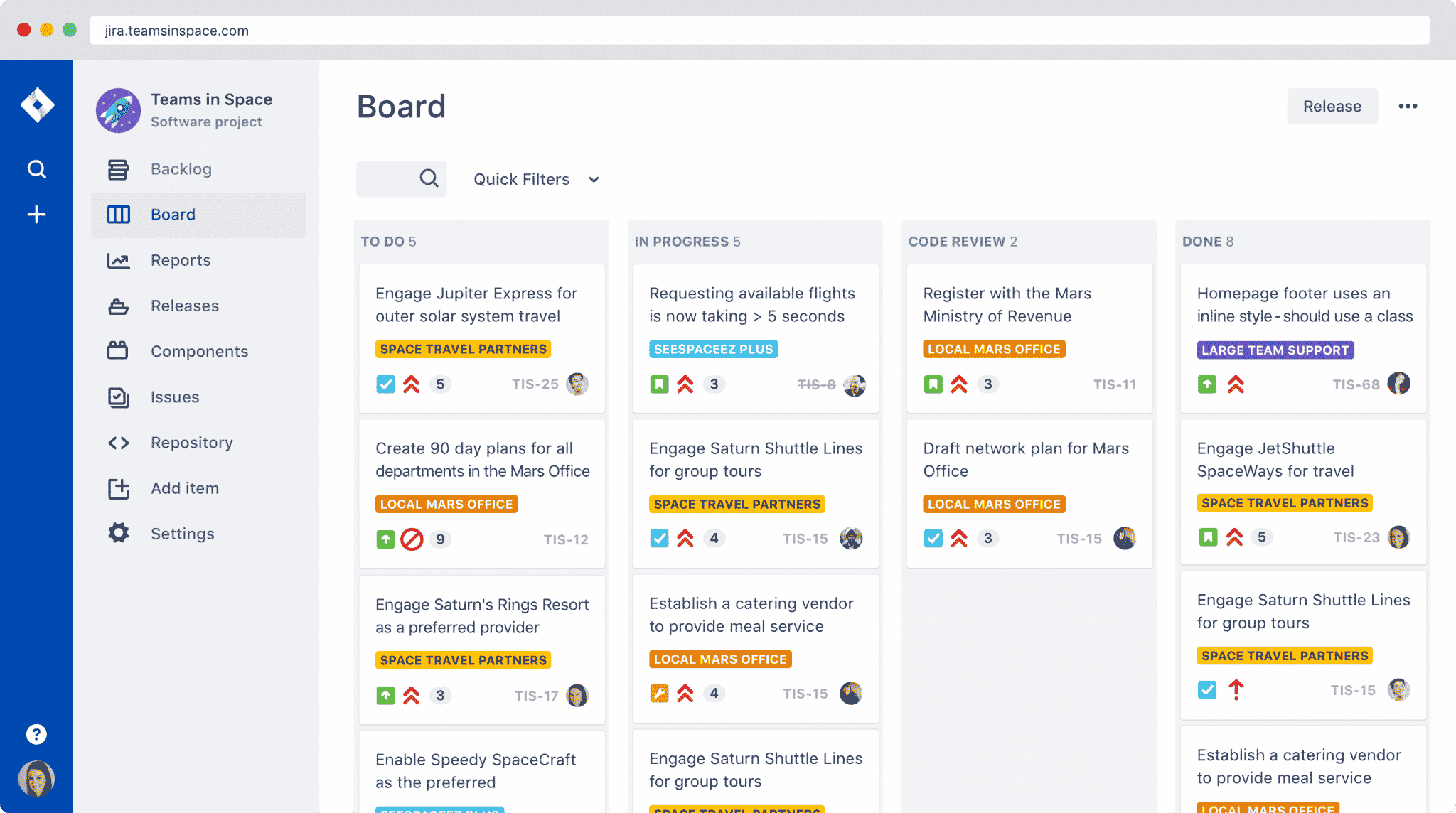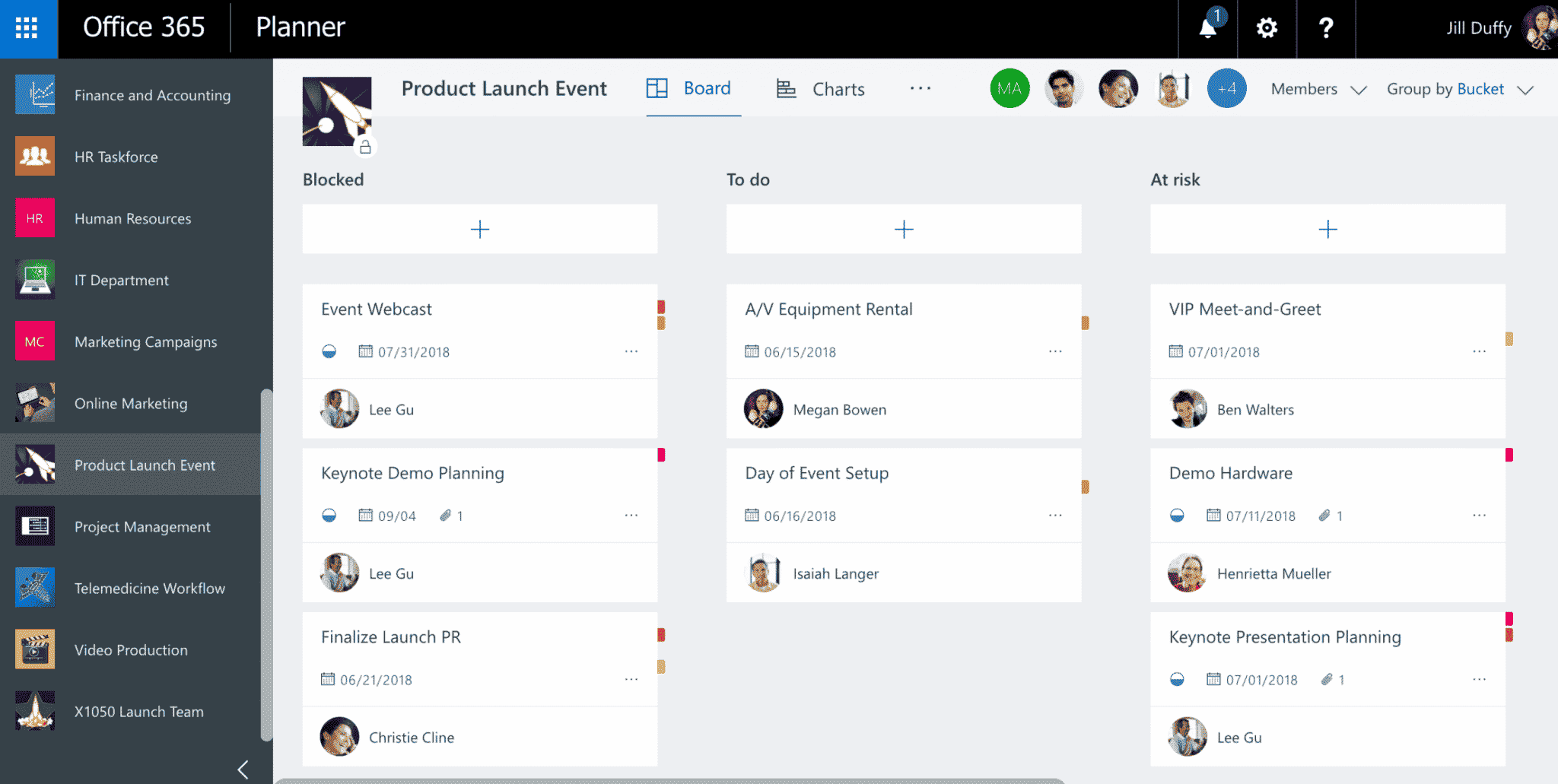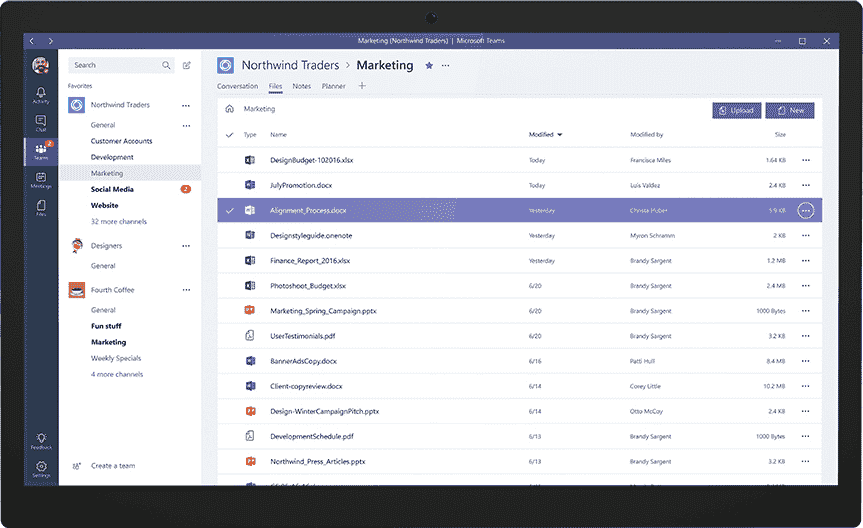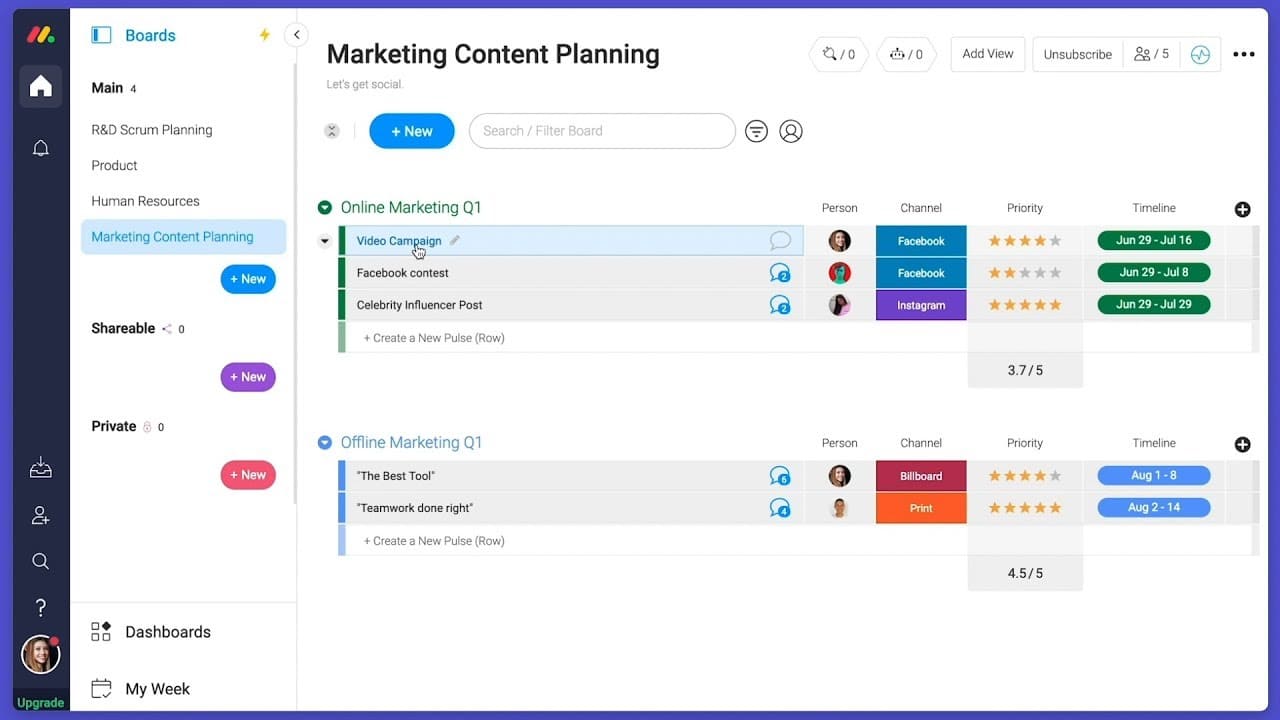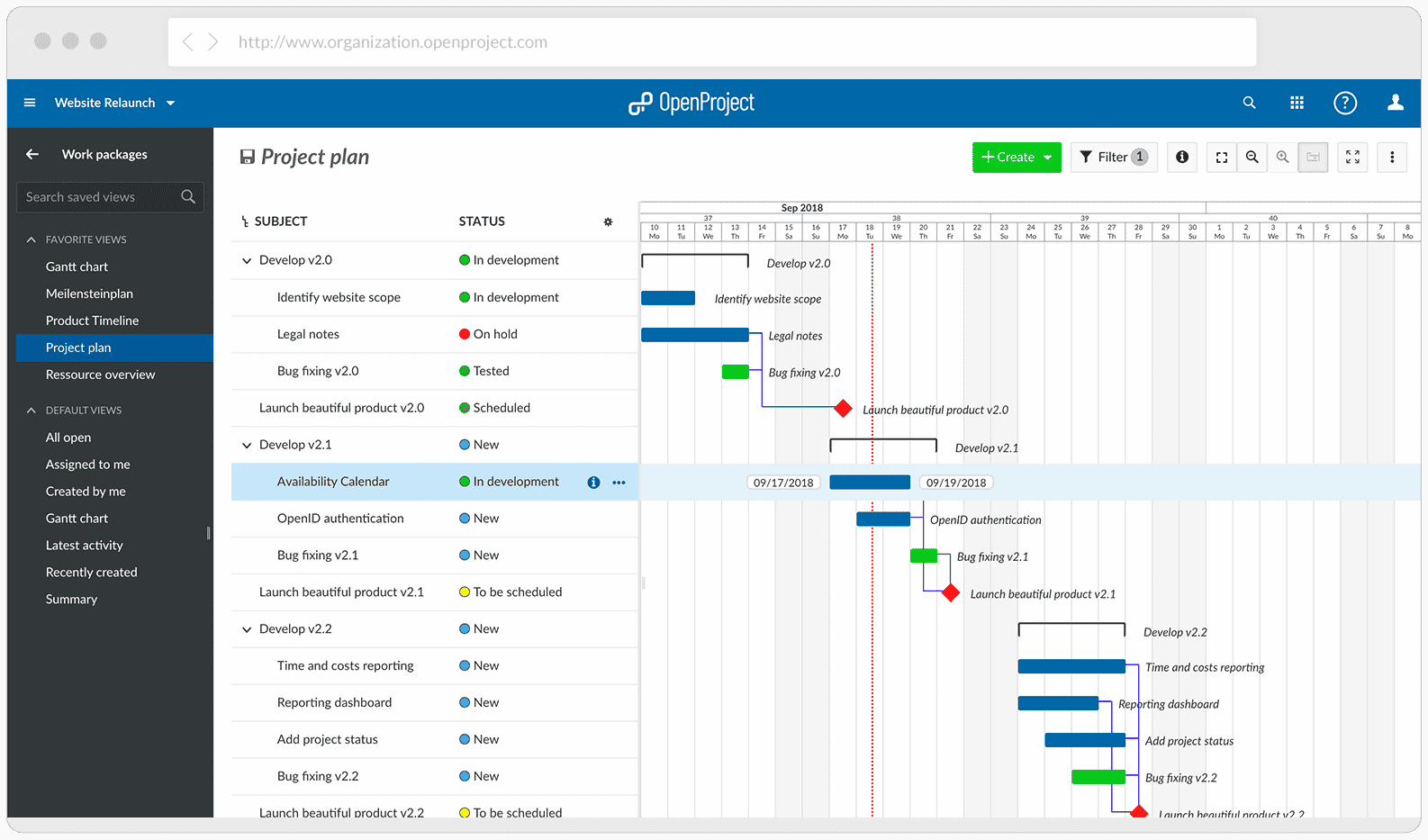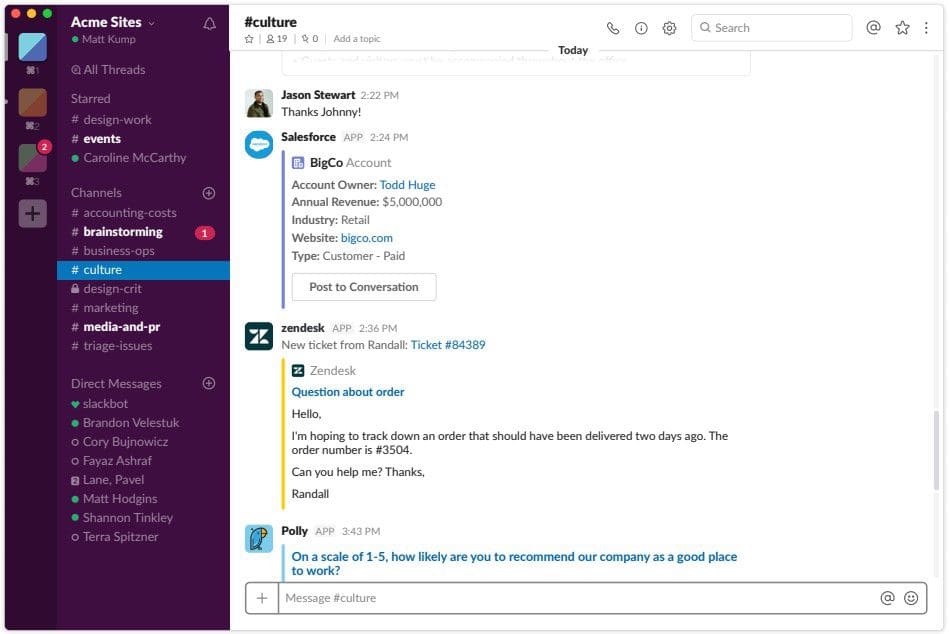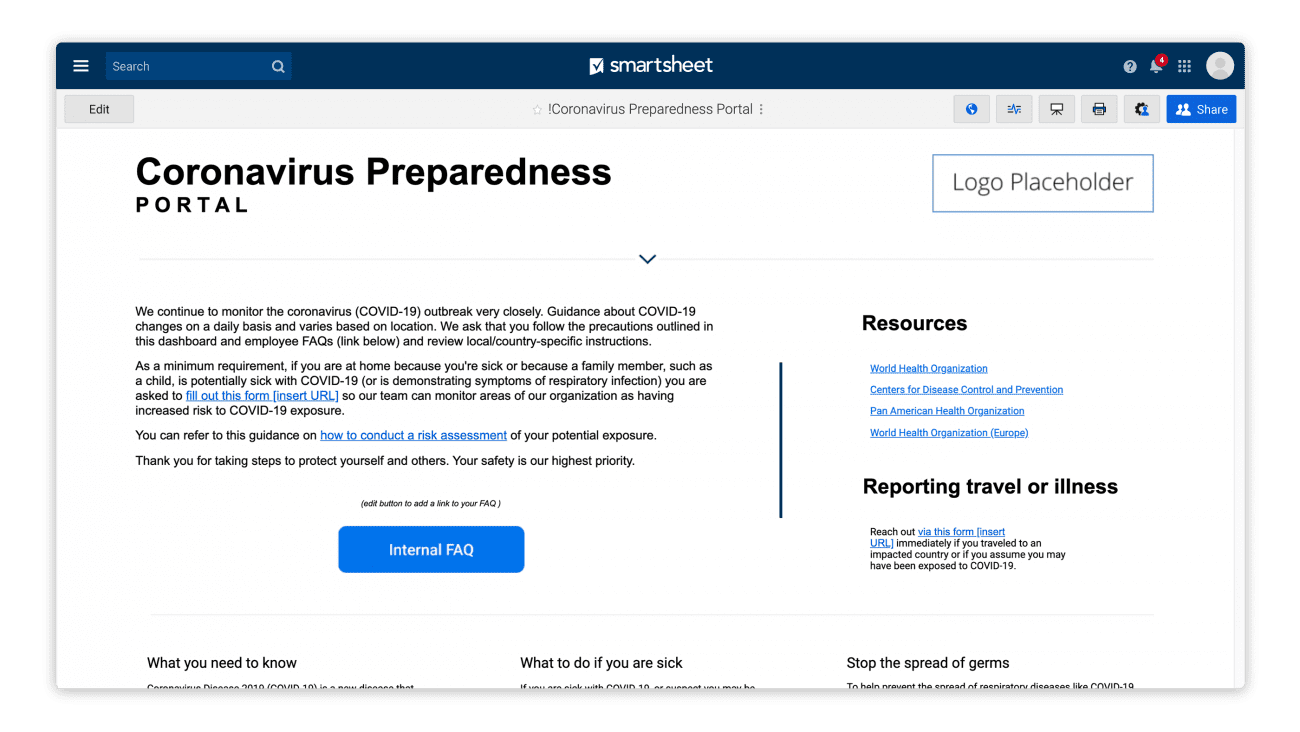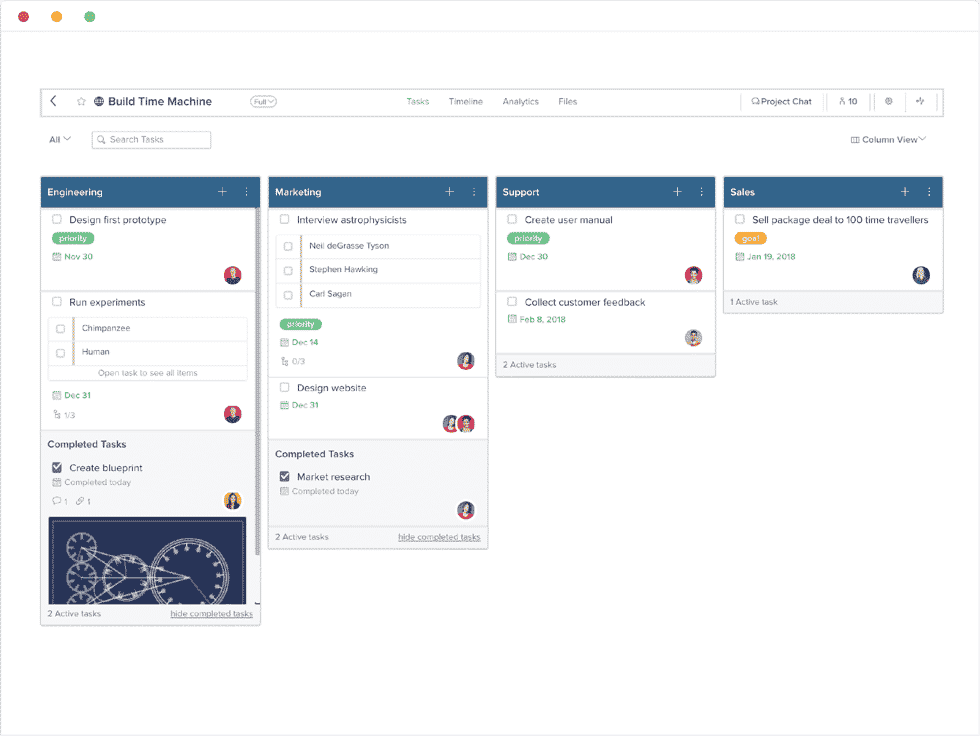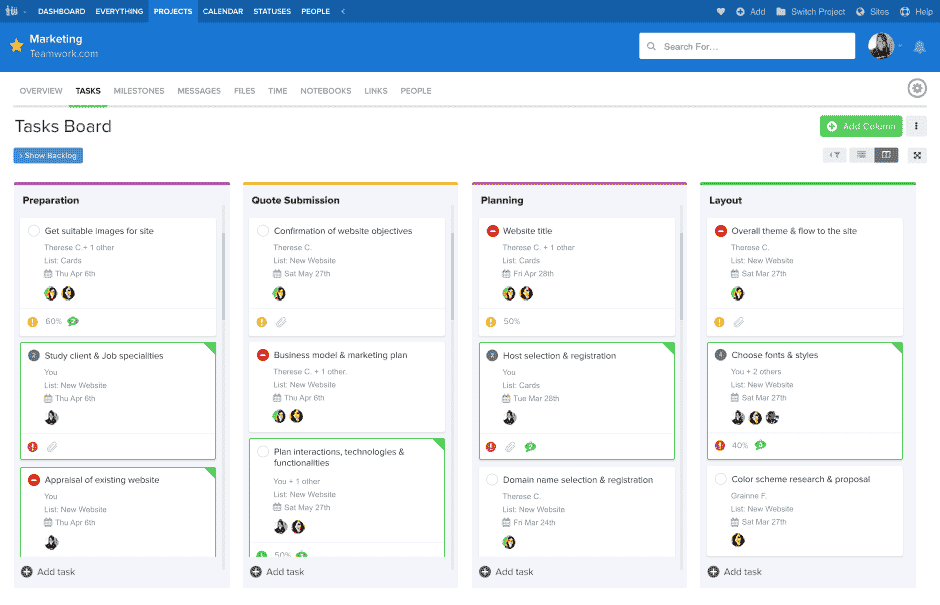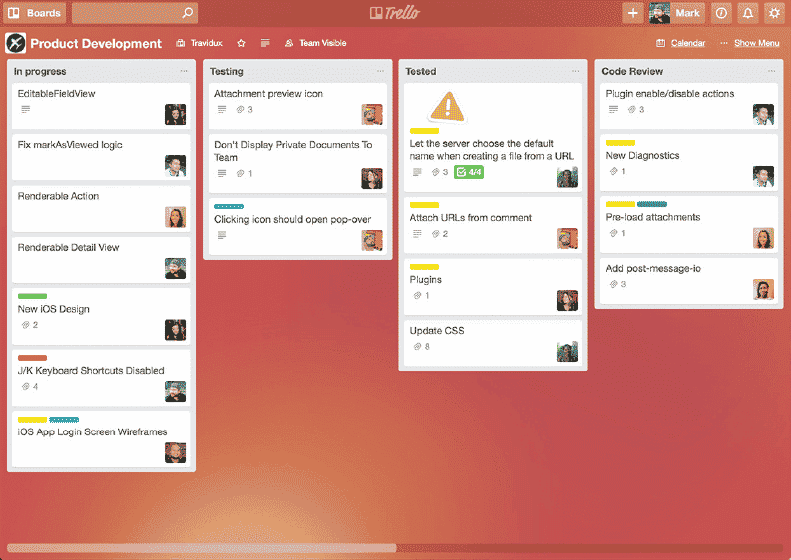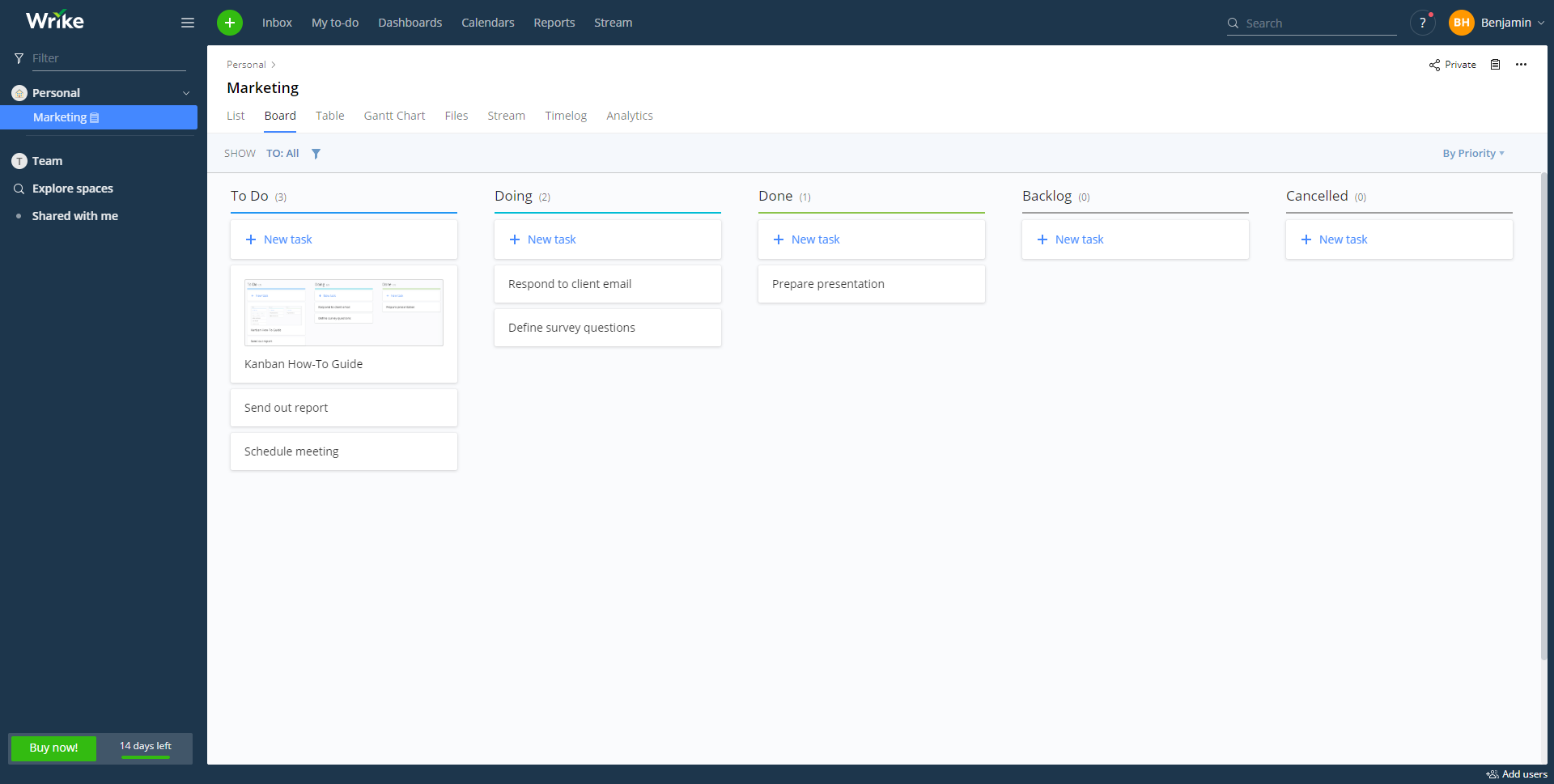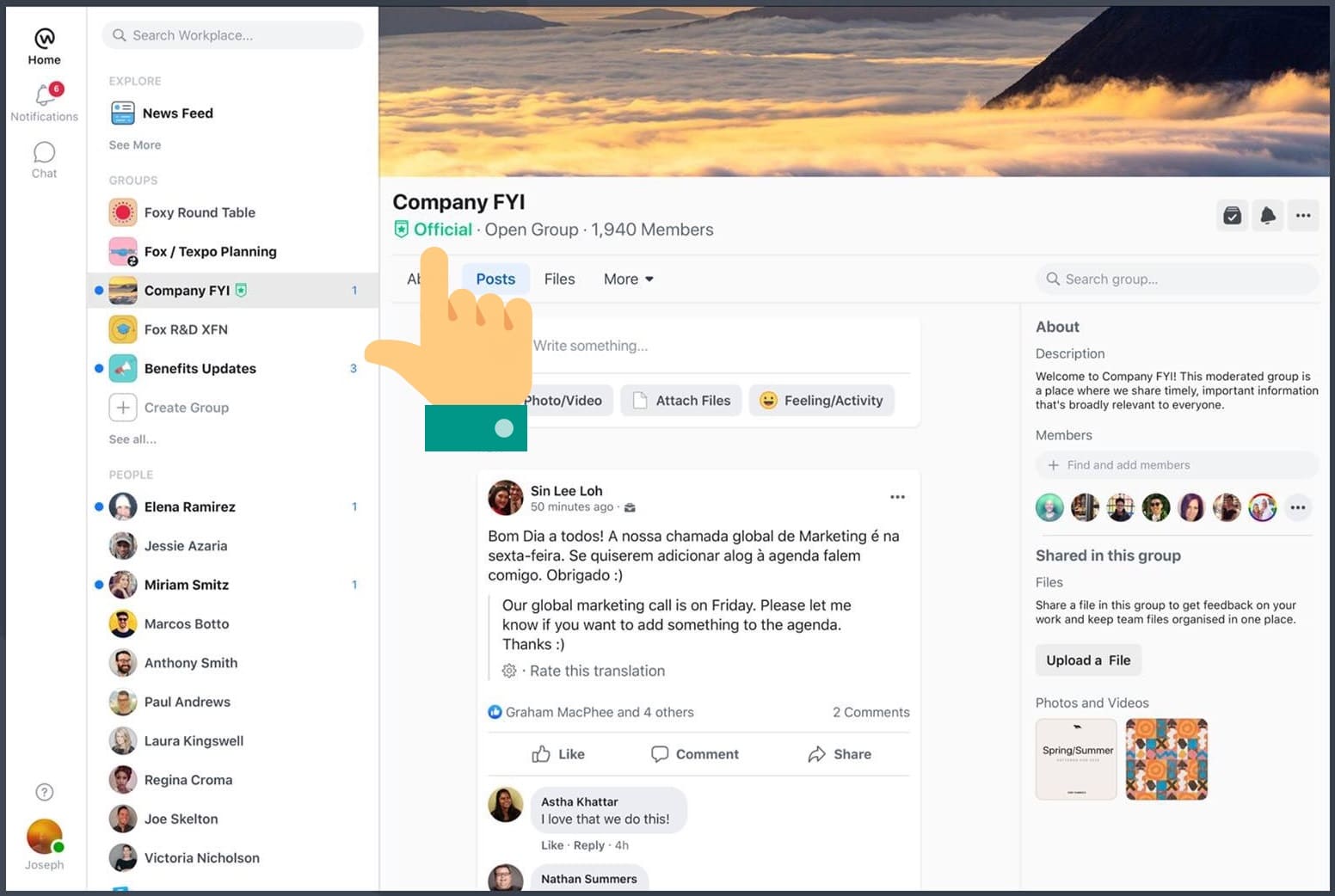Project Management Software:
Comparison of the main software
Wimi vs …
What is project management software?
Definition
Project management software includes the tools and techniques necessary to facilitate team collaboration and carry out your projects. A project brings together stakeholders, a vision, an objective, and the resources needed to achieve that objective, as well as the methods and tools to ensure that you achieve it.
Collaboration between teams is the key to success in project management and must be at the heart of the project management software.
The software helps the teams unlock the potential of teamwork. It helps the teams carry out their assigned projects while controlling costs and respecting deadlines. It centralizes all activities and gives your organization more clarity and serenity.
Project management software has many features. Here is a non-exhaustive list:
Workspaces, instant messaging, team collaboration, document sharing, task management, shared calendars, videoconferencing, reporting, rights management, project models, mobile applications, security, data sovereignty and more.
Disadvantages
Choosing a project management software requires investment, which means that you need to carefully consider and determine which system will work based on the specifics of your organization. The system you choose should be agile and offer minimal customization.
You must take into account the time and financial cost necessary to support and train employees. To obtain the best possible return on investment, the teams need to adopt the software and encourage employees to use it. Employees could avoid using the software due to a lack of understanding or support, so organizations must watch out for this.
Keep in mind that the project management software you choose should speed up the process without creating additional burdens on your teams.
Benefits
Modern collaboration software offers even more possibilities. These tools help to reduce time wasted, such as the time spent searching for files or data or manually updating calendars and schedules. Modern teams need tools to share files, communicate in real time, and make sure all team members are working on the same page.
Some tools reduce redundancy: they consolidate systems so that information is centralized. They also avoid file redundancy and the typical problem of never knowing which file is the latest/best version. In addition to reducing the number of different files, the project management software allows the teams to use a single platform to follow up exchanges, tasks, agendas, etc.
Having a single system allows teams to work creatively and easily in a given setting .
In addition, with the introduction to online project management software, organizations no longer need to work from a single physical location. They can easily work in a team while being geographically dispersed and maintain the same levels of access, updates, and collaboration. These SaaS project management solutions adapt to new working methods (remote working for example) and greatly facilitate the implementation of projects.
Finally, these softwares automate your processes and provide a central place to manage your resources, tasks, calendars, projects, and communication. All of this information is consolidated into a single system, which allows you to report progress in real time, so you can easily view and share project health information. This not only lets you know where you can adjust your resources to make better decisions about project execution, but also gives detailed and transparent answers to stakeholder questions.
Wimi
Wimi is the leading French player on the market for integrated collaborative digital solutions. Created in 2010 by Lionel Roux and Antoine Duboscq as part of the startup studio adVentures, the company has invested 3.5 million euros to design a 3rd generation collaborative solution, the most integrated and best-developed tool on the market for collaborating in project mode.
Wimi simplifies the life of the project manager and the team. With a unified workspace that centralizes access rights allowing fluid exchanges between employees, documents, instant messages, distribution of tasks, video and audio conferences, shared calendars, reporting, everything is designed to make the team more agile and productive.
Non-exhaustive summary of Wimi’s strengths compared to its competitors
• All-in-one solution
• Wimi Drive
• Free guests with customizable level of rights
• End-to-end encryption certified by ANSSI
• Not subject to the Patriot Act / Cloud Act
Wimi
Asana
Created in 2008 by one of the co-founders of Facebook, Asana is designed to allow individuals and teams to plan and manage their projects and tasks without e-mails. The cost of the solution is between € 10.99 and € 24.99 per user per month.
Wimi VS Asana: how to choose?
 |
 |
|
| Tasks / Task List | ||
| KANBAN | ||
| Project calendar | ||
| Attachments | ||
| Comments | ||
| Multi-responsible | ||
| Advanced reporting | ||
| Smart filters | ||
| Recurring tasks | ||
| Gantt chart | ||
| Free customer / partner access | ||
| Other optional modules | Project Channel Project files, documents and drive Wimi Drive Visio / Screen sharing |
|
| SecNumCloud (ANSSI) |
Non-exhaustive summary of Asana’s shortcomings compared to Wimi
• Communication between employees almost absent (no chat or video)
• No Drive, no document version management
• Rigid task management with the inability to assign multiple managers
• A very limited customization of the interface which does not identify with the project you are working on
• A free offer with many users but very limited with a simple restricted access to task management
• Subject to the Cloud Act and the Patriot Act
Do you want to access a more detailed comparison?
Wimi
Basecamp
Released in 2004, Basecamp is an online project management and task tracking software. The cost of the solution is $ 99.
Wimi VS Basecamp: how to choose?
 |
 |
|
| Communication channel | ||
| Agile task management | ||
| Project calendar | ||
| Gantt chart | ||
| Advanced document management | ||
| Wimi Drive | ||
| Videoconference / Screen sharing | ||
| Advanced reporting | ||
| Free customer / partner access | ||
| SecNumCloud (ANSSI) |
Non-exhaustive summary of Basecamp’s shortcomings compared to Wimi
- Limited communication between employees
- No visibility of tasks on a Gantt view
- Very limited customization of the interface
- Subject to the Cloud Act and the Patriot Act
Do you want to access a more detailed comparison?
Wimi
Bitrix 24
Wimi VS Bitrix 24: how to choose?
 |
 |
|
| Project calendar | ||
| Tasks / Task List | ||
| KANBAN | ||
| Recurring tasks | ||
| Project Channel / Private messages | ||
| Advanced document management | ||
| Wimi Drive | ||
| Videoconference / Screen sharing | ||
| Advanced reporting | ||
| Free customer / partner access | ||
| SecNumCloud (ANSSI) |
Non-exhaustive summary of the differences between Bitrix 24 and Wimi
• Limited communication between employees
• Complexity of the solution (interfaces, configuration)
• Subject to the Cloud Act and the Patriot Act
Do you want to access a more detailed comparison?
Wimi
Confluence
Released in 2004, Confluence is wiki software that allows teams to share knowledge. The cost of the solution is between 5 and 10 euros per user per month.
Wimi VS Confluence: how to choose?
 |
 |
|
| Advanced document management | ||
| Project calendar | ||
| Advanced reporting | ||
| Tasks / Task List | ||
| KANBAN | ||
| Gantt chart | ||
| Recurring tasks | ||
| Project Channel / Private messages | ||
| Wimi Drive | ||
| Videoconference / Screen sharing | ||
| Free customer / partner access | ||
| SecNumCloud (ANSSI) |
Non-exhaustive summary of Confluence’s deficiencies compared to Wimi
• Project management modules are mixed (tasks, documents etc.)
• Confluence does not include a Drive
• To obtain all the features included in Wimi, you must connect Confluence to several third-party applications (sometimes paid).
• Subject to the Patriot Act
Wimi
Jira
Released in 2002, Jira is a bug tracking and ticket management solution for the support and technical teams. Its cost is between 7 and 14 euros per user per month.
Wimi VS Jira: how to choose?
 |
 |
|
| Tickets / Tasks | ||
| SCRUM | ||
| KANBAN | ||
| Advanced reporting | ||
| Multi-responsible | ||
| Smart filters | ||
| Recurring tasks | ||
| Gantt chart / Release schedules | ||
| Project calendar | ||
| Free customer / partner access | ||
| Other optional modules | Project Channel Project files, documents and drive Visio / Screen sharing |
|
| SecNumCloud (ANSSI) |
Non-exhaustive summary of the differences between Jira and Wimi
• Limited communication between employees (no project channel or videoconference)
• Complexity of the solution (interfaces, configuration)
• Subject to the Cloud Act and the Patriot Act
Do you want to access a more detailed comparison?
Wimi
Microsoft Planner
Microsoft Planner is the task management application for the Office 365 platform. The solution is integrated into Microsoft’s paid professional offers.
Wimi VS Microsoft Planner: how to choose?
 |
 |
|
| Tasks / Task List | ||
| KANBAN | ||
| Gantt chart | ||
| Recurring tasks | ||
| Project calendar | ||
| Project Channel / Private messages | ||
| Advanced document management | ||
| Wimi Drive | ||
| Videoconference / Screen sharing | ||
| Advanced reporting | ||
| Free customer / partner access | ||
| SecNumCloud (ANSSI) |
Non-exhaustive summary of the shortcomings of Microsoft Planner compared to Wimi
• No chat / video
• No Drive, no document version management
• Subject to the Cloud Act and the Patriot Act
Wimi
Microsoft Teams
Teams is Microsoft’s “Slack killer”. It is above all a non-sovereign corporate instant messaging service. The cost of the chat solution is between € 4.20 and € 10.50 per user per month.
Wimi VS Microsoft Teams: how to choose?
 |
 |
|
| Project Channel / Private messages | ||
| Videoconference / Screen sharing | ||
| Advanced document management | ||
| Wimi Drive | ||
| Tasks / Task List | ||
| KANBAN | ||
| Gantt chart | ||
| Recurring tasks | ||
| Project calendar | ||
| Advanced reporting | ||
| Free customer / partner access | ||
| SecNumCloud (ANSSI) |
Non-exhaustive summary of the deficiencies of Microsoft Teams compared to Wimi
- Integration with Office 365 which complicates a particularly dense offer (Planner, Skype, Sharepoint, Yammer, etc.)
- A particularly rigid invite system as you require a Microsoft account to join a work group
- Personalization of the interface for absent subscribers
- A simple overlay that too often leads to a return to Sharepoint (which is sorely more complex)
- Too focused on the teams and not on the project which allows a more natural organization
Subject to the Cloud Act and the Patriot Act
Wimi
Monday
Monday is an improved Excel that helps teams build a culture of transparency, allowing everyone to become more efficient and flourish in their work. The product emphasizes the visual. The cost of this visual Excel is between € 7.90 and € 15.90 per user per month.
Wimi VS Monday: how to choose?
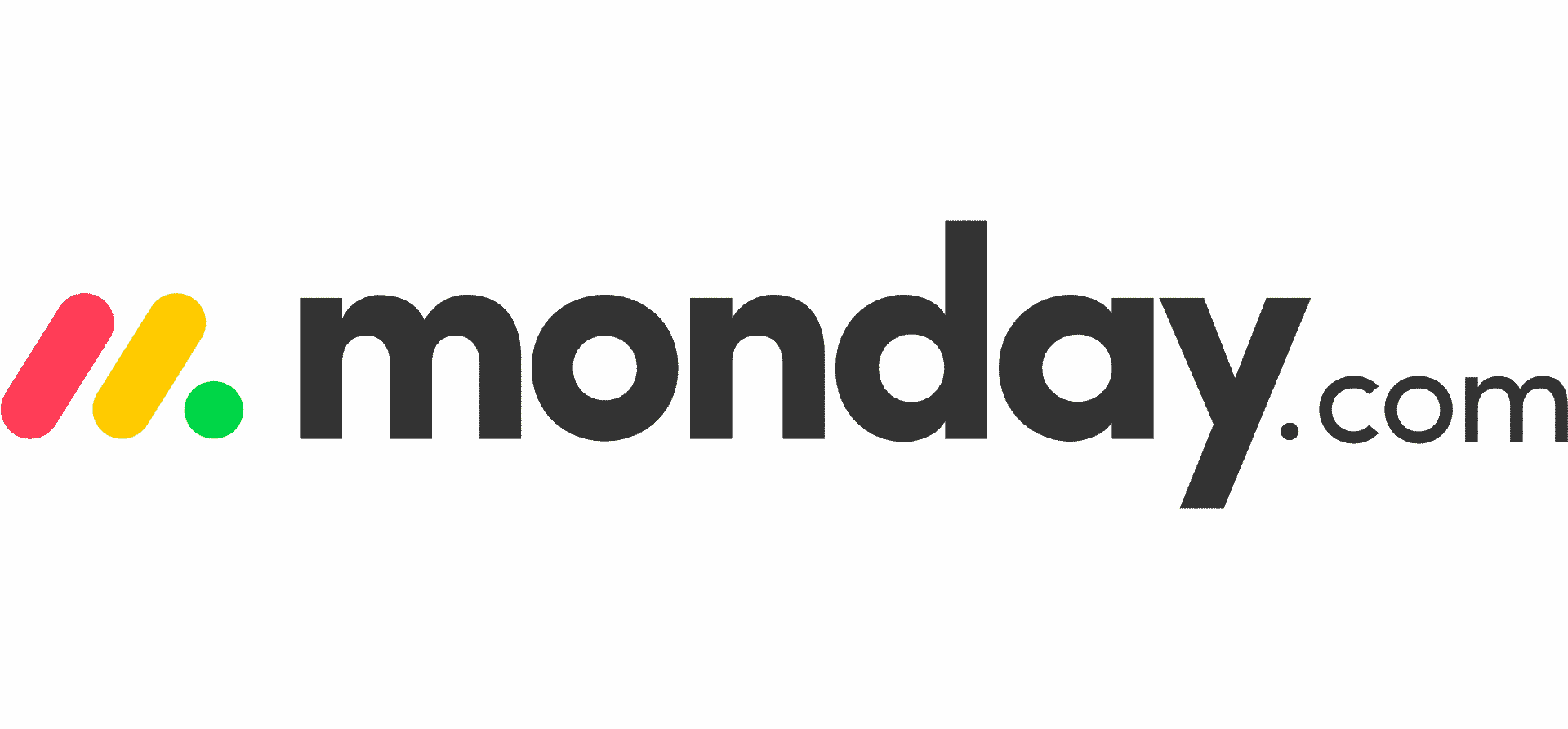 |
 |
|
| Tasks / Task List | ||
| KANBAN | ||
| Gantt chart | ||
| Recurring tasks | ||
| Project calendar | ||
| Project Channel / Private messages | ||
| Advanced document management | ||
| Wimi Drive | ||
| Videoconference / Screen sharing | ||
| Advanced reporting | ||
| Free customer / partner access | ||
| SecNumCloud (ANSSI) |
Non-exhaustive summary of Monday’s shortcomings compared to Wimi
- No chat or video, does not allow teams to exchange effectively around a project
- Rigid task management with the inability to assign multiple managers
- No document management, no centralization of documents
- No free offer and entry offer too limited in functionality to get a real idea of the product
- Subject to the Cloud Act and the Patriot Act
Do you want to access a more detailed comparison?
Wimi
Open Project
Released in 2010, Open Project is an online open source project management software. The cost of the solution is between 4.95 and 5.95 euros per user per month.
Wimi VS Open Project: how to choose?
 |
 |
|
| Tasks / Task List | ||
| KANBAN | ||
| Gantt chart | ||
| Recurring tasks | ||
| Project calendar | ||
| Project Channel / Private messages | ||
| Advanced document management | ||
| Wimi Drive | ||
| Videoconference / Screen sharing | ||
| Advanced reporting | ||
| Free customer / partner access | ||
| SecNumCloud (ANSSI) |
Non-exhaustive summary of the deficiencies of Open Project compared to Wimi
• No chat or video, does not allow teams to exchange effectively around a project
• Personalization of the almost non-existent interface
• Tool does not automatically adapt to users’ time zones
• Guests are not free
Wimi
Slack
Released in 2014, Slack is a real-time team messaging system that can unclutter mailboxes. The cost of this chat solution is between € 6.25 and € 11.75 per month per user.
Wimi VS Slack: how to choose?
 |
 |
|
| Communication channel | ||
| Attachments, links | ||
| Emojis | ||
| GIPHY | ||
| Messages favoris | ||
| Videoconference / Screen sharing | ||
| Advanced Tasks Management | ||
| Documents & Drive | ||
| Group Calendar | ||
| Advanced reporting | ||
| Free customer / partner access | ||
| SecNumCloud (ANSSI) |
Non-exhaustive summary of Slack’s shortcomings compared to Wimi
- Non-existent task management
- Partial document management
- The proposed rights management can create major security breaches or breaches of privacy
- Too much focus on conversations which does not allow you to organize and implement concrete actions
- Free offer which does not allow you to keep a complete history of conversations
- Subject to the Cloud Act and Patriot Act
Do you want to access a more detailed comparison?
Wimi
Smartsheet
Smartsheet is a web platform that enables organizations to plan, capture, manage, automate and report work across the enterprise. The cost of the solution is between 12.5 and 22 euros per user per month.
Wimi VS Smartsheet: how to choose?
 |
 |
|
| Tasks / Task List | ||
| KANBAN | ||
| Gantt chart | ||
| Recurring tasks | ||
| Project calendar | ||
| Project Channel / Private messages | ||
| Advanced document management | ||
| Wimi Drive | ||
| Videoconference / Screen sharing | ||
| Advanced reporting | ||
| Free customer / partner access | ||
| SecNumCloud (ANSSI) |
Non-exhaustive summary of the shortcomings of Smartsheet compared to Wimi
• Complex and hardly customizable interface
• No chat / video
• Documents are managed only via tasks and are not centralized in a document module
• There is no Drive for working offline
• Subject to the Patriot Act
Wimi
Taskworld
Released in 2006, Taskword is an American company that publishes task management software. The cost of the solution starts at € 10 per month per user.
Wimi VS Taskworld: how to choose?
 |
 |
|
| Tasks / Task List | ||
| KANBAN | ||
| Gantt chart | ||
| Recurring tasks | ||
| Project Channel / Private messages | ||
| Project calendar | ||
| Advanced document management | ||
| Wimi Drive | ||
| Videoconference / Screen sharing | ||
| Advanced reporting | ||
| Free customer / partner access | ||
| SecNumCloud (ANSSI) |
Non-exhaustive summary of the shortcomings of Taskworld compared to Wimi
- Absence of smart filters on chat channels
- No videoconference
- Limited document management, no versioning and no centralization
- Lack of interface customization
- Light reporting system
Wimi
Teamwork
Teamwork is a work management software suite that allows teams to focus on priorities. The price of the suite is between 9 and 15 euros per user per month.
Wimi VS Teamwork: how to choose?
 |
 |
|
| Tasks / Task List | ||
| KANBAN | ||
| Project Channel / Private messages | ||
| Project calendar | ||
| Videoconference / Screen sharing | ||
| Gantt chart | ||
| Recurring tasks | ||
| Advanced document management | ||
| Wimi Drive | ||
| Advanced reporting | ||
| Free customer / partner access | ||
| SecNumCloud (ANSSI) |
Non-exhaustive summary of the shortcomings of Teamwork compared to Wimi
• No Drive to work offline
• The chat is in English even on the French version
• Hard to read calendar: one color for all events
• Subject to the Patriot Act
Wimi
Trello
Trello is the first “project management” solution to adopt a Kanban approach (based on a system of moving cards) offering users a visual means of managing tasks. The cost of this task management tool is between € 9.90 and € 20.90 per user per month.
Wimi VS Trello: how to choose?
 |
 |
|
| Cartes / Tâches | ||
| Task board | ||
| Attachments | ||
| Comments | ||
| Multi-responsible | ||
| Smart filters | ||
| Recurring tasks | ||
| Gantt chart | ||
| Advanced reporting | ||
| Free customer / partner access | ||
| Other optional modules | Project Channel Project files, documents and drive Project calendar Visio / Screen sharing |
|
| SecNumCloud (ANSSI) |
Non-exhaustive summary of Trello’s shortcomings compared to Wimi
- Document management reduced to adding files / documents to a task (with file size limitation) and no versioning or centralization possible.
- No chat and video conference module
- Non-native Gantt Chart
- Good on task management but insufficient for project management
- Subject to the Patriot Act and the Cloud Act
Do you want to access a more detailed comparison?
Wimi
Wrike
Created in 2003, Wrike is an advanced project management software that gives visibility and complete control over tasks. The cost of the software is between 9.80 and 24.80 euros per user per month.
Wimi VS Wrike: how to choose?
 |
 |
|
| Tasks / Task List | ||
| KANBAN | ||
| Gantt chart | ||
| Recurring tasks | ||
| Project calendar | ||
| Project Channel / Private messages | ||
| Advanced document management | ||
| Wimi Drive | ||
| Videoconference / Screen sharing | ||
| Advanced reporting | ||
| Free customer / partner access | ||
| SecNumCloud (ANSSI) |
Non-exhaustive summary of Wrike shortcomings compared to Wimi
– Your company’s data is held by Wrike, a company subject to the Patriot Act.
– Wrike is more expensive than Wimi (on average 5€ more per user)
– Wrike users are not free of charge.
Do you want to access a more detailed comparison?
Wimi
Workplace By Facebook
Workplace by Facebook is a corporate social network that integrates instant messaging and news feed functionality. It costs between 4 and 8 euros per user per month.
Wimi VS Workplace by Facebook: how to choose?
 |
 |
|
| Project Channel / Private messages | ||
| Videoconference / Screen sharing | ||
| Advanced reporting | ||
| Tasks / Task List | ||
| KANBAN | ||
| Gantt chart | ||
| Recurring tasks | ||
| Project calendar | ||
| Advanced document management | ||
| Wimi Drive | ||
| Free customer / partner access | ||
| SecNumCloud (ANSSI) |
Non-exhaustive summary of the shortcomings of Workplace compared to Wimi
• Your company data is held by the company Facebook who are subject to the Patriot act and the Cloud Act and who have been pinned many times for massive data leaks
• Poor readability of tasks without KANBAN table
• No Gantt chart
• Calendars are not visible in a standard format (weeks / months / years)
Do you want to access a more detailed comparison?
Discover Wimi in 1 minute 30 minutes!

Alexis Moisand
Founding Partner Lawyer

« Wimi is a safe and secure tool that specifically responds to the demands of a profession dictated by client confidentiality. Working on our files using the platform has become a no-brainer for us. We are astounded with the ease in which our clients and partners have taken on board the solution. All in all, I would say that Wimi improves our clientele relationship, considerably eases group collaboration and makes our lively working space even more active! »
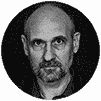
François-Xavier Rochat
Computer System Manager

« Wimi is a centralised platform of everything that works well on Slack, Skype, Trello and Dropbox. We take advantage of an all-in-one tool that enables us to monitor and carry out the agency’s client projects well. It is no longer a constraint to have offices all over the world as Wimi allows us to centralise all of our important information in one place. We equally value the proximity of the Wimi support and product teams, who regularly inform us on specific improvements dedicated to agencies. »

Aurélie Challes
IT and Digital Director

« Wimi has become the common foundation block in our community. Using the platform we streamline communication between municipalities’ and our agents are able to work more freely and serenely. I extremely value the tools flexibility as the user management system allows us to be receptive and controls our costs. Using Wimi gives me access to a comprehensive interface at ease, which is very rare case to find in the collaborative work platform labour market! »