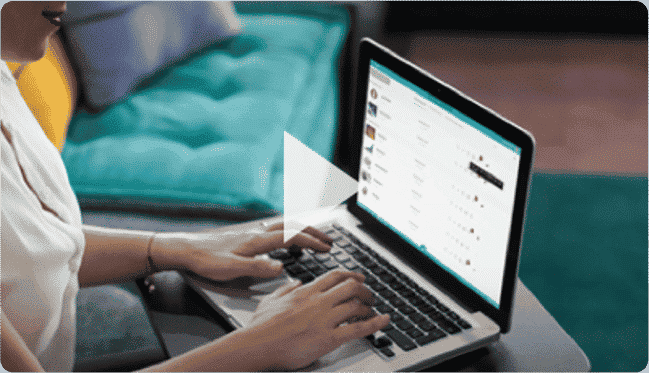Feature by feature
200+ features built for your projects, activities, goals, and team.
Unified workspacess
Unified workspaces
A unified workspace for each project or activity — invite participants.
Team communication
Discussions channels, direct messages, real-time interactions.
File sharing
Share (and organize) files & folders with your teammates and clients.
Task management
Manage tasks online. create categories, comment tasks and receive updates.
Project calendar
Create events and visualize key milestones and deadlines for each project.
Video calls
Unlimited audio calls, video calls and screen-sharing.
Reporting
Team performance, workload charts and project progression data.
Access rights management
For each contributor: define specific accesses to project data.
Wimi is the ideal project management solution to efficiently gather all your team members together on the same platform. thanks to unified workspaces, teamwork is centralised and all your activities are organised within shared projects.
channels & messaging
Messaging channels
Team conversation in project channels to keep everyone in sync.
Direct messages
Send private messages to your teammates and reduce inbox clutter.
Emojis
Express yourself with emojis, congratulate teammates.
Sharing & posting
Share files, links, pictures and comments in relation with the team activity.
DOCUMENTS
Drag & drop
Share files & folders by drag and dropping them in a project.
Folders
Organize your files in folders. define access rights by folder.
Comments
Comment files and folders — discuss about files with your teammates.
Versionning
Benefit from automated versionning when a file is edited or added.
Lock
Lock a file when editing to make sure your teammates don’t edit it at the same time.
Access rights
Define access rights for each team member or client.
Preview
Preview files online.
Download link
Share a file with a link on a custom page, track downloads.
Wimi offers a thorough and easy-to-use file management tool. you can upload documents within seconds and organize your files as needed. once your files are uploaded, access-rights to folders and management of who can see what in your wimi is intuitive and flexible. all files are regularly backed-up and stored safely in the cloud.
WIMI DRIVE
Desktop sync
Your files and folders are always synced on your computer.
Offline access
Access your files from anywhere — even offline.
Bulk uploads
Upload files & folders directly into your wimi drive.
Access rights management
Access rights defined on wimi also apply to Wimi Drive accesses.
Start your 14-day free trial
Wimi empowers you to manage your projects faster and more successfully. teams using wimi experience:
task management
Tasks & subtasks
Create tasks and subtasks in seconds. assign them to you or someone else.
Kanban view
Display your tasks in list view or Kanban view.
Categories
Create categories & sections to organize your tasks.
File attachment
Attach files to tasks.
Comments
Comment tasks with your teammates and discuss last updates.
Deadlines
Create deadlines and due dates for each task.
Drag & drop
Organize tasks in seconds thanks yo the drag and drop features.
Multiple owners
Assign multiples owners to a task. share responsabilities within your team.
With Wimi you manage your projects and tasks online. You monitor your teams and manage their work easily. On Wimi you see immediately your priorities and how close each of your projects is from conclusion. All team members can access the information they need to work efficiently while maintaining a global view on the entire project, according to their pre-assigned access rights.
AGENDAS
Project calendars
View key milestones, deadlines, events and meeting for each project.
Calendar sharing
Share calendars with your teammates.
Outlook sync
Sync your wimi calendars with outlook thanks to outlook connector.
Mobile sync
View your Wimi calendars on your smartphone & tablet.
Recurring events
Create recurring events.
Meetings
Organize meetings in seconds and poll participants availabilities.
Reminders
Set reminders and receive notifications.
Using Wimi, you will be able to access all meetings, deadlines and key appointments on the same platform. Every calendar can be visualized either globally or more specifically by project.
Wimi lets you to create shared calendars to ease overall workflow coordination. You can set reminders and notifications for all important events; plan meetings directly from your calendars; invite team members by quickly surveying their collective availability to pick a definitive date/time that will automatically be added to everyone’s calendar.
Video calls
AirTime
Unlimited audio calls, video calls and screen-sharing.
Audio Call
Call your colleagues or share a link to invite participants, no account required.
Video Calls
Start video conferencing in seconds by inviting participants.
Screen sharing
Share your screen, no installation required.
Because continuous dialogue within teams is essential to any project’s success, Wimi offers a range of tools to suit your preferred method(s) of communication. One major innovation in this area is Wimi AirTime: an audio/video conference feature that makes simplifies the process of creating (and joining) remote meetings.
Wimi was one of the first in the market of collaboration and productivity tools to harness the power of the WebRTC technology to offer this convenient audio/video-conferencing and screen-sharing tool. The ability to share screens during a call helps team members work together on documents or projects visually and often more effectively.
Drastically reduce the number of emails you need to collaborate and sort efficiently through the flow of information coming your way. Wimi offers a group chatting module that allows you to communicate instantly with your team. You can initiate private discussions online or entire group chats.
REPORTING
Graphics
Monitor your project activity with charts.
Workload
Analyse your team workload and get estimations of project delivery.
Team performance
View team performance in numbers.
Filtering
Filter by project or task category.
Integrations

Outlook
Sync your contacts, calendars and task lists with outlook.

Box, Dropbox, Gdrive, etc.
Import your files from box, dropbox, google drive and one drive.

Office 365, Google Apps
Wimi integrates smoothly with office 365 and google apps for work.

20+ integrations
Wimi integrates with more than 20 apps, including evernote, skype and more.
mobile apps
Thousands of companies are already using wimi every day
Try it yourself — 14-day free trial.

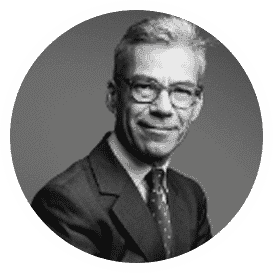
“Wimi is a secure and secure tool that clearly meets the needs of a profession regulated by professional secrecy. Working on our files from the platform has become obvious to us. We are amazed by the ease with which our customers and partners adopt the solution. Finally, I would say that Wimi improves our customer relationship, greatly facilitates team collaboration and makes the players in a workspace even more active! "
Alexis Moisand
Founding partner lawyer - Constellation Avocats
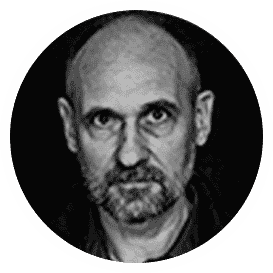
“Wimi brings together everything that works well in Slack, Skype, Trello, and Dropbox. We take advantage of an all-in-one tool to monitor and complete the agency's client projects. Having offices scattered around the world is no longer a constraint as Wimi allows us to centralize all information. We also appreciate the proximity of support and product teams who regularly offer us concrete improvements dedicated to agencies. "
Francois-Xavier Rochat
IT Manager - Chic

“Wimi has become our common base within the community. We facilitate communication between the municipalities and our agents work in a more free and serene manner. I greatly appreciate the flexibility of the tool in terms of user management, which allows us to be responsive and to control our costs. With Wimi, I have a complete interface that is very easy to access, a very rare case in the collaborative work market! "