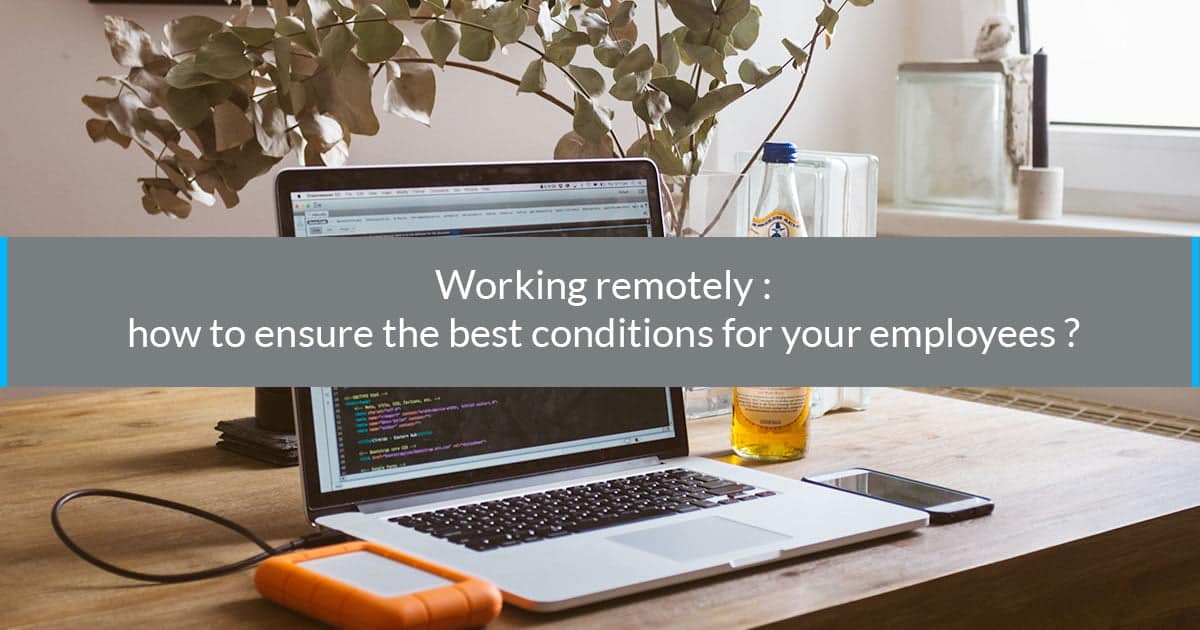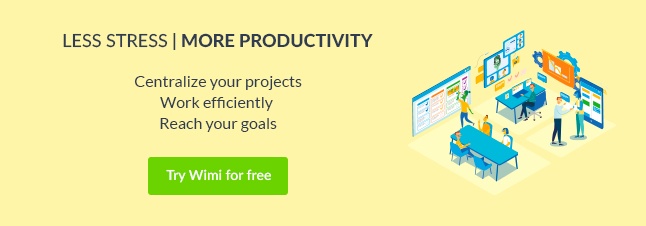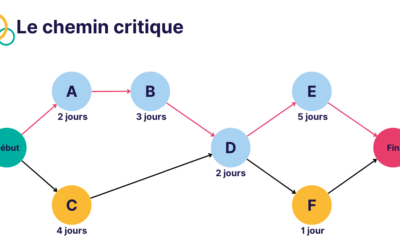You’re worried about having your team geographically spread out? Some of your employees would like to work away from the office for a few days a month? In France, working from home, i.e. telecommuting, is becoming more and more popular, as revealed in the second edition of the research study ‘Le Comptoir de la Nouvelle Entreprise’ by Malakoff Médéric Humanis which indicates that 29% of French employees are working from home in 2018, 4% more than in 2017 (25%). However, this remains ad hoc: on average employees work from home 7 days a month.
But why is this way of working becoming more and more attractive? The two main reasons often cited is the reduction of travel time (for 54% of home workers) as well as the flexibility of working hours (36%). For 85% of telecommuters, this allows them to have a better work life balance. As for directors, 79% estimate that teleworking allows for increased engagement and team productivity.
Are you thinking about implementing telecommuting in your company? Follow the following steps.
1. Discuss with your co-workers
Whether the idea comes from yourself or your co-workers, it is important to discuss this collaboratively so that you can better understand their expectations and needs in terms of telecommuting. Hand out a questionnaire and/or organise group discussions on the subject. The objective is to identify the people who are interested in telecommuting as well as their motivations, fears and doubts.
This information allows you to better integrate telecommuting in your company.
2. Define the conditions of telecommuting
To guarantee the success of telecommuting and avoid frustrations or misunderstandings, you must clearly define the framework. It is equally as important to determine potential issues and establish the pace and the operation of the project in detail so that it suits your entire team.
To do so, consider the following questions:
- How often can you ask to work remotely (one or more days per work, per month, without restriction)?
- Who is implicated? Who can benefit from this?
- What are the selection criteria? Do you need a reason to justify a telecommuting day?
- Are all areas acceptable places to telecommute (home, café, coworking area, etc.)?
- How can you monitor the activity of telecommuters?
- Which tools can be used to facilitate collaboration?
- How can you guarantee the data protection of your company?
Write a charter to guide the practice of telework and define the rules as well as putting in place different indicators (performance, quality of life at work) to measure the impact and the results of telecommuting as well as the impact on company life.
NB: Do not confuse telecommuters (concerns employees of a company) with working from home (relates to independent workers). Employees who decide to telecommute have the same rights and advantages as other employees of that company. Including materials or tools, the right of information, restaurant tickets, access to work committees, etc.
3. Launch a trial phase
Once you have defined the finer details, start a trial period to test the application of telecommuting in real conditions in a team, a service or even the entire company. This trial period could last between three months and a year.
Once the framework for telecommuting has been defined, make sure to have regular updates with your collaborators (telecommuters and non-telecommuters) to understand their views and observations, to know whether this can be improved and verify if this way of working provides the same expected results, regarding quality of life and objectives.
4. Use specifically adapted tools
You can ensure the success of telecommuting by using collaborative tools such as project management software to allow you to promote telecommuting and enhance collaboration and communication.
Today, new technologies and notably modern communication tools such as video-conferencing, instant messaging and document sharing, facilitate the implementation of telecommuting. It simplifies you employee’s workload and increases productivity wherever they are.
For example, a collaborative platform such as Wimi is an ideal tool as it centralises all your projects and your data, facilitates communication amongst collaborators, encourages teamwork thanks to shared calendars and keeps you updated on the progress of your projects. You can very easily oversee the progress of your employees whether they are in the office or abroad.
5. Protect your data
When working away from the office, more data circulates outside of your local servers and could be targeted by cybercriminals. Ensure the security and the confidentiality of your data and chose software that is highly secure such as Wimi Armoured, which protects all types of interactions and notably also provides end-to-end encryption.
6. Adapt your management
Changes to the way of working also entails changing the way you manage your teams. Prioritise managing your team on a trust basis, assign your collaborators goals and encourage communication and daily reporting in order to guarantee efficiency and productivity. You should find a good balance between authority and trust.
Maintaining a link between employees who telecommute is essential to avoid the feeling of isolation and preserve the team spirit. For example, enforce one day in the week where every member of the team must be present in the office. Regularly organise team breakfasts as well as events to group together your collaborators as well as maintaining the team spirit.
To help you introduce telecommuting in your company, consult the guide 10 Questions about Telecommuting written by the National Agency to improve working conditions (the Anact).