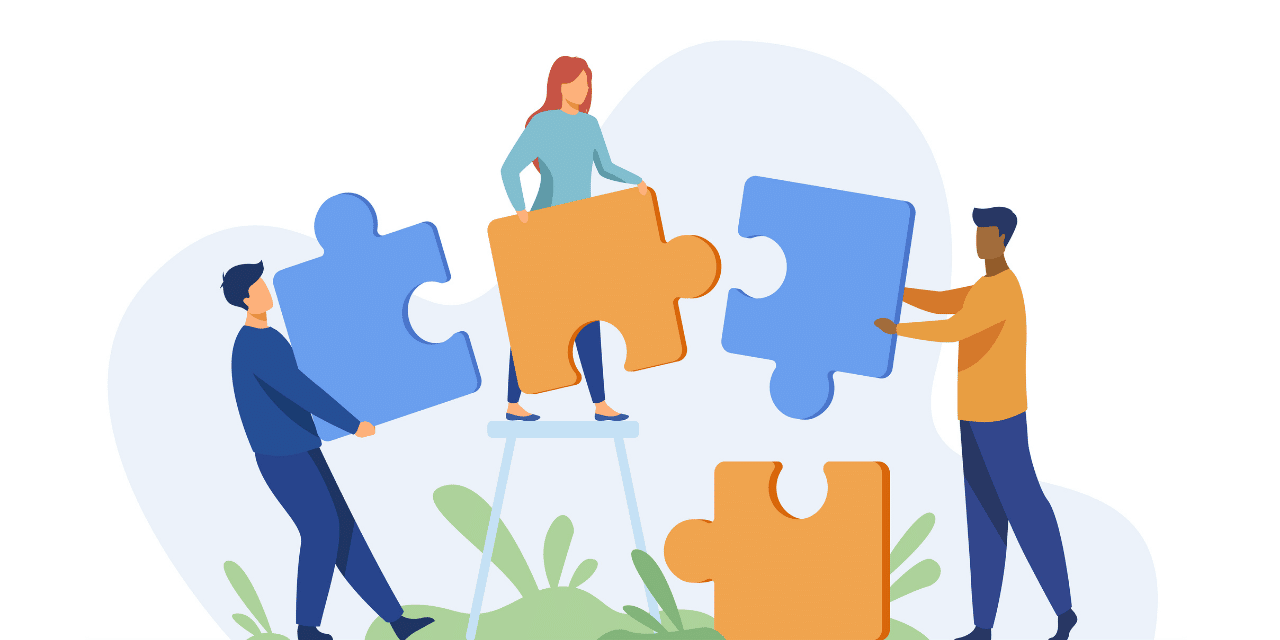To be productive in your work, it is important to be well organised and to manage your time effectively. This includes knowing the tasks you need to complete each day, their deadlines and their status (upcoming, in progress, overdue, completed). Today, there is no need to write down your tasks on a loose sheet of paper, a post-it note or an Excel file because there are task management tools to simplify your life.
With a task manager, you can create and schedule your tasks, prioritise them, track their progress, allocate resources to each task, request help from a colleague, receive notifications when a task is overdue or automate recurring tasks. Better manage your daily tasks by using a collaborative task management tool allows you to be more efficient in the overall management of your projects.
Here is a comparison of the 10 best collaborative task management tools available today.
1. Wimi, more than just a task manager
With Wimi, you can easily manage all your project tasks. This 100% French collaborative suite is highly secure (it is one of the first collaborative suites to be SecNumCloud qualified) and allows you to create workspaces dedicated to your projects and activities. Your data is centralised, giving you a global view of the progress of your work. Wimi’s many features make it an indispensable tool for efficiently managing all your projects and easily collaborating with your team members, no matter where they are located.
Wimi’s customers include Groupama, the Ministry of Ecological Transition and the Musée d’Orsay.
Key features
- The creation of workspaces for each project/activity.
- A dashboard to see the planning of tasks and monitor their progress.
- The ability to filter task lists and import them from other task managers.
- A multitude of features to manage your projects efficiently (document sharing, shared calendars, version management, etc.).
- Monitoring the progress of your projects with a reporting tool.
- The ability to integrate your favourite applications and tools.
Limitations
- As an all-in-one project management software, Wimi will not suit you if you are only looking for a task management tool.
Pricing
- Packages start at €3 per user per month. Price can decrease according to the number of users.
- Special offers for students and associations.
- Free 14-day trial.
2. com, a solution to manage your tasks efficiently
By choosing monday.com, you provide your teams with a platform that allows them to improve their productivity and customise the organisation of their work. With this Israeli software, managing your tasks becomes child’s play. You can find all documents, information and comments related to a task in one place. You can transform a request directly into a task and immediately assign a collaborator to carry it out. You can define the status and priority of a task and follow its progress at a glance on your dashboard.
Accor, Coca-Cola and Universal Music Group are among the companies that rely on monday.com.
Key features
- A dashboard to track your tasks in real time.
- The ability to easily automate a large number of tasks.
- Gantt and Kanban for a simple and visual follow-up.
- The integration of your tools in the same space.
- Other monday.com products to efficiently manage all types of projects.
Limitations
- Only Enterprise customers can choose to host their data in Europe. For the others, their data is therefore subject to the Cloud Act or the Patriot Act because it is hosted on American soil.
Pricing
- Prices start at €8 per month for the basic version.
- Free trial.
3. MeisterTask, the secure management of your tasks
MeisterTask is an Austrian platform that works with the Kanban method to allow you to easily manage and visualise all your tasks. This collaborative tool is indispensable for monitoring the progress of your projects and viewing the status of the various tasks to be completed (to do / in progress / finished). Easily plan your projects and collaborate efficiently with your team thanks to a powerful task manager and adapted functionalities (check list, agenda, notifications, user groups, comments, etc.).
Companies that have chosen MeisterTask include Allianz and Ritter Sport.
Key features
- A customisable dashboard.
- Measure time spent on a task to evaluate performance.
- Creation of checklists for each task.
- Add attachments and link tasks together.
- Customised organisation of tasks using a label system.
Limitations
- MeisterTask is best suited to small teams.
Pricing
- Packages from € 8.25 per month.
- A basic version is free.
- Special rates for students and teachers.
4. Todoist, an application to organise all your tasks
Need help organising, planning and managing your tasks at work, but also in your private life? Todoist is a simple and intuitive application that allows you to better organise your schedule. Choose the level of detail you want to work with. Add a task and complete it, or set a deadline, a priority level, create subtasks, schedule a reminder and share or delegate your tasks. With Todoist, you can free your mind and be more productive every day.
Todoist’s customers include Netflix, Apple and NASA.
Key features
- Clear visualization of current tasks.
- Highlighting of important tasks.
- The ability to easily delegate your tasks.
- Display with Kanban-like cards and add comments and files to your tasks.
- Create productivity goals and visualise your performance.
Limitations
- Some features are only available in the Pro version.
- For data hosting, Todoist uses the services of Stripe, AWS and Google Workspace. Your data is therefore subject to the Cloud Act.
Pricing
- A free version.
- Packages from €4 per month.
- Free 30-day trial of the Todoist Business subscription.
5. do, a single application for better organisation
Being well organised is essential to manage your daily tasks efficiently and improve your productivity. An app like Any.do is the ideal tool to never forget anything, to reach your goals and to be perfectly organised. You create to-do lists that you colour-code according to priorities and categories. You can easily track your progress and create reminders to avoid forgetting. Finally, Any.do syncs to all your devices so you can access your to-do list anywhere, anytime.
Key features
- A calendar to manage your time efficiently.
- Smart reminders (one-off, recurring or location-based) to make sure you don’t forget anything.
- A daily planner to focus on your goals.
- Adding notes, subtasks and attachments.
- The ability to share your to-do lists and assign tasks.
Limitations
- It is a very simple application that lacks functionality.
- The data is hosted in the US and therefore subject to the Cloud Act.
Pricing
- A free version.
- A Premium version from €5.97 per month.
6. Microsoft To Do to better plan your tasks
Among the many collaborative tools offered by the American giant Microsoft to improve your productivity, there is a task manager called Microsoft To Do. You can easily create your to-do lists and share them with your team, get an overview of your day, add colour codes to help you find your way around, set deadlines and set one-off or recurring reminders so that nothing gets by you. Microsoft To Do helps you stay focused and achieve your daily goals.
Key features
- Share your to-do lists.
- Create subtasks and add deadlines and notifications.
- Integrate tasks with Outlook.
- Intelligent and personalised task suggestion for greater efficiency.
Limitations
- Microsoft is an American company subject to the Cloud Act.
Pricing
- Microsoft To Do alone is available for free.
- The Microsoft 365 offer starts at €5.10 per user per month.
- Free trial of Microsoft 365 for 1 month.
7. Google Keep, task management made easy
Like Microsoft, Google has also created its own task list tool called Google Keep. This application allows you to write down everything that comes to mind, whether it’s work tasks or personal activities. At work, Google Keep helps you stay organised and work more efficiently by recording all your ideas and tasks. You can share your to-do lists with others, add documents, photos and audio files, and create reminders so you don’t forget anything.
Key features
- Automatic transcription of an audio file into a written note.
- The ability to turn a photo into text.
- Create reminders based on time or location.
- Easy access to your to-do lists in other Google tools.
- The ability to sort your notes by colour, label or attribute.
Limitations
- As an American company, Google is subject to the Cloud Act.
Pricing
- Google Keep is available for free for individuals.
- Google Workspace packages start at €4.68 per user per month.
- Free 14-day trial.
8. Trello, an efficient to-do list solution
Like Wimi, Trello is a project management software that can also be used as a task manager. Thanks to its lists and tables, Trello gives you a clear and precise view of the progress of your tasks and of who is doing what. This visual tool can be customised to suit your team’s working methods and improve your daily productivity. Easily assign collaborators to your tasks, set deadlines, create subtasks, leave comments, add attachments and track your progress at a glance.
Trello clients include Zoom, Visa and John Deere.
Key features
- Visualisation of tasks and projects in different ways (table, timeline, calendar, etc.).
- The ability to easily automate certain tasks.
- A variety of templates available, easy to use and proven by the Trello community.
- Reminders so you don’t miss any deadlines.
- Integration with your favourite tools.
Limitations
- This all-in-one tool will not suit you if you are only looking for a task manager.
- Trello is an American company, so your data is not hosted in Europe and is subject to the Cloud Act.
Pricing
- A free version.
- Paid packages from €5 per user per month.
- Discounts for non-profit organisations and educational institutions.
9. Pomotodo, manage your tasks with the Pomodoro method
You are probably familiar with the Pomodoro method, which consists of working in 25-minute intervals in order to be more efficient. The Pomotodo application is inspired by this technique to allow you to be more productive in managing your tasks. It’s a simple but effective tool to list your tasks, prioritise them, highlight them, etc. You know how much time you spend on each task, and you can track and evaluate your productivity every day.
Key features
- A stopwatch to keep track of the time spent on each task.
- Statistics to see how fast you are working and how many tasks you have completed in a given period.
- A history of completed tasks.
- The application is available online, on desktop and on mobile.
Limitations
- No integration possible.
- Pomotodo is a Chinese company, so your data is not hosted in Europe.
Pricing
- A free version.
- A Pro version for more features from €3.90 per month.
- A 50% discount for students and teachers.
10. Notion, an all-in-one tool to manage your tasks
Notion collaborative software helps you to be more efficient, especially by centralising your work, documents and data on a single platform. You collaborate efficiently with your colleagues on your projects, no matter where they are located. And you easily manage your tasks by customising the software to suit your needs. Notion is an all-in-one tool that combines multiple features to help you be more efficient in managing your daily tasks.
Capgemini, AXA Climate and Qonto are some of the companies that use Notion.
Key features
- Note taking.
- Creation of boards with Kanban view.
- Use of ready-made templates.
- Customisation of your workspace.
- Community support if you need help or resources
Limitations
- As a US-based company, Notion is subject to the Cloud Act.
Pricing
- Team packages from €8 per user per month
Today, task management has never been easier thanks to the multitude of collaborative tools available. Our comparison allows you to evaluate the different offers. Don’t hesitate to test the free versions or to take advantage of the free trial to find the task manager that best suits your needs.