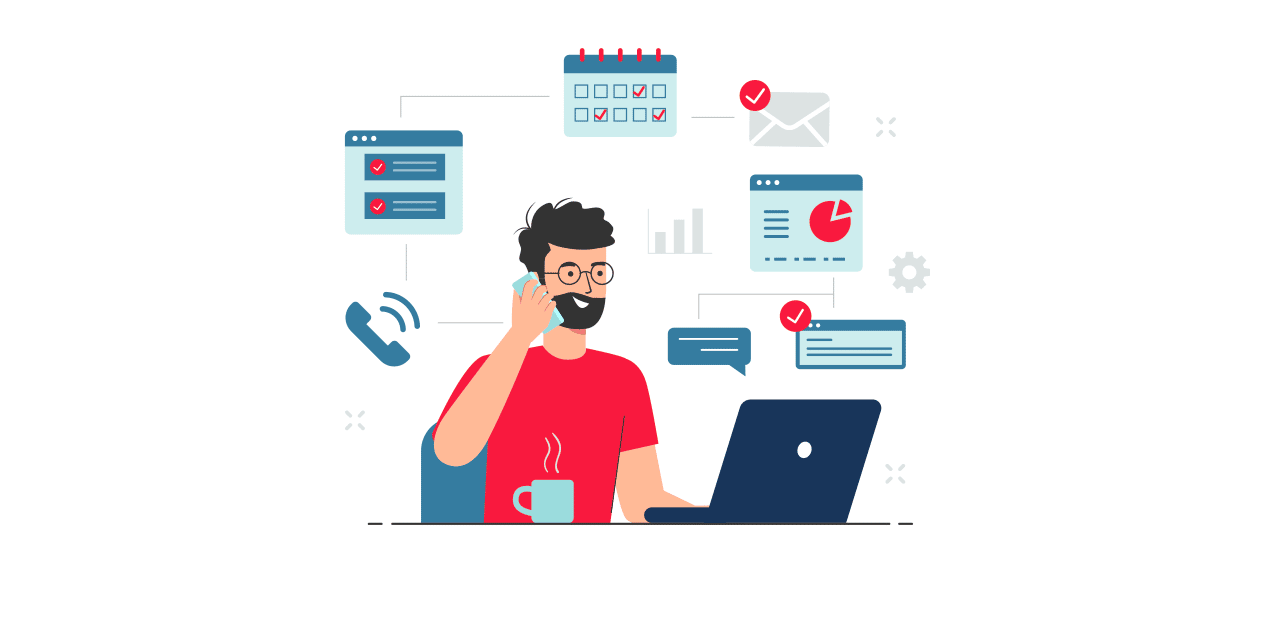The health crisis has forced remote work culture into companies. Today, working every day at the office is no longer necessarily the norm. According to the Telework and Hybrid Organisations 2022 barometer carried out by Malakoff Humanis, 38% of private sector employees were remote working at the end of 2021. This practice is a choice for 68% of them, and the average duration of remote work is two days per week.
While remote working offers many advantages (flexibility, autonomy, work-life balance, etc.), it can sometimes be difficult to stay motivated, productive and efficient when you have to work alone at home. In addition to the mistakes that managers should avoid with their remote teams, here are some tips to help you perform well when you are teleworking.
On an individual level
Follow these tips to be productive when you telework.
Set up a workspace
To work in good conditions, it is essential to create a suitable workspace at home. The bed or the sofa is not a suitable place to work. You must avoid mixing relaxation and work to remain productive.
Of course, your workspace will depend on the space you have at home. Ideally, you should set up an office in a room that you can close off to isolate yourself. If this is not possible, a corner table and a chair will do. Gather everything you need to work (computer, charger, phone, pens, notebook, etc.) so that you can be up and running immediately. The most important thing is that you feel comfortable working there.
Dressing up
Another imperative when working remotely is to prepare yourself as if you were going to the office. So avoid hanging around in your pyjamas all day, as this will not encourage you to be productive. Wash and dress appropriately before starting your working day.
Set your own hours
To work effectively from a distance, it is essential to set and stick to a schedule. These should first be defined according to the interactions and exchanges you have with your manager, your colleagues and your clients. You should also take into account the times of day when you are most productive.
The advantage of teleworking is that you can be flexible. You can start earlier and finish earlier, or start your day later. You can also adapt your working hours according to your needs (if you have a medical appointment, for example, or if you have to pick up your child from school).
Finally, avoid long, counterproductive days and know when to stop. Teleworking does not mean being available 24 hours a day. Don’t answer the phone or email after your work day is over (unless it’s an emergency), and get back to your private life. You have the right to disconnect.
Organise your day
To be productive when working remotely (and even face-to-face), it is important to establish a daily routine. For example, after your coffee or breakfast, start your day by making a list of tasks to be completed, then identify your priorities. Focus on completing your tasks for one to two hours, check your messages at specific times, and remember to take regular breaks.
At the team level
As a manager, here are some tips to ensure that your employees work efficiently from a distance.
Set clear rules
First of all, the roles, responsibilities and tasks of each team member should be clearly identified. Secondly, you need to define fixed times when your employees must be reachable, just as they are in person. Other basic rules should be applied to work well remotely, such as greeting each other as you start your day and saying goodbye when you finish.
Use tools adapted to remote working
To collaborate effectively when working remotely, it is necessary to use the right tools. Today, there are a multitude of collaborative working tools that support remote working.
Here are a few essentials:
- Project management software such as Wimi, which has all the essential features for managing your projects, tasks and not forgetting anything;
- a document sharing platform that provides you with a secure storage space where you can store all the files and work documents that your employees can easily access regardless of where they are;
- communication tools such as instant messaging, video conferencing, etc., which are essential for your employees to be able to talk to each other several times a day, as if they were on the same premises.
Communicate regularly during the day
When your employees work remotely, communication is absolutely essential to facilitate collaboration and avoid feelings of isolation. Schedule at least one video conference per week with your entire team to review project progress, tasks completed and any sticking points.
Also take the time to call your staff individually several times a week to make sure they are doing well and that they don’t need anything. However, be careful not to become a micromanager, which could be detrimental to the productivity of your team. You must trust them.
Maintain team cohesion
It is not always easy to maintain team spirit when your employees are geographically dispersed and you cannot organise frequent physical meetings. However, there are many ways to keep your team together from a distance.
There is no shortage of ideas. Here are some examples:
- organise a team meal (lunch or breakfast) at least once a week by video;
- Start informal conversations on instant messaging to get to know your team members better;
- Share and celebrate successes and important events such as birthdays with a short video to mark the occasion;
- Challenge your team daily or weekly with the best recipe, the best telework photo, etc.
At both individual and team level, you now have all the keys to working well at a distance.