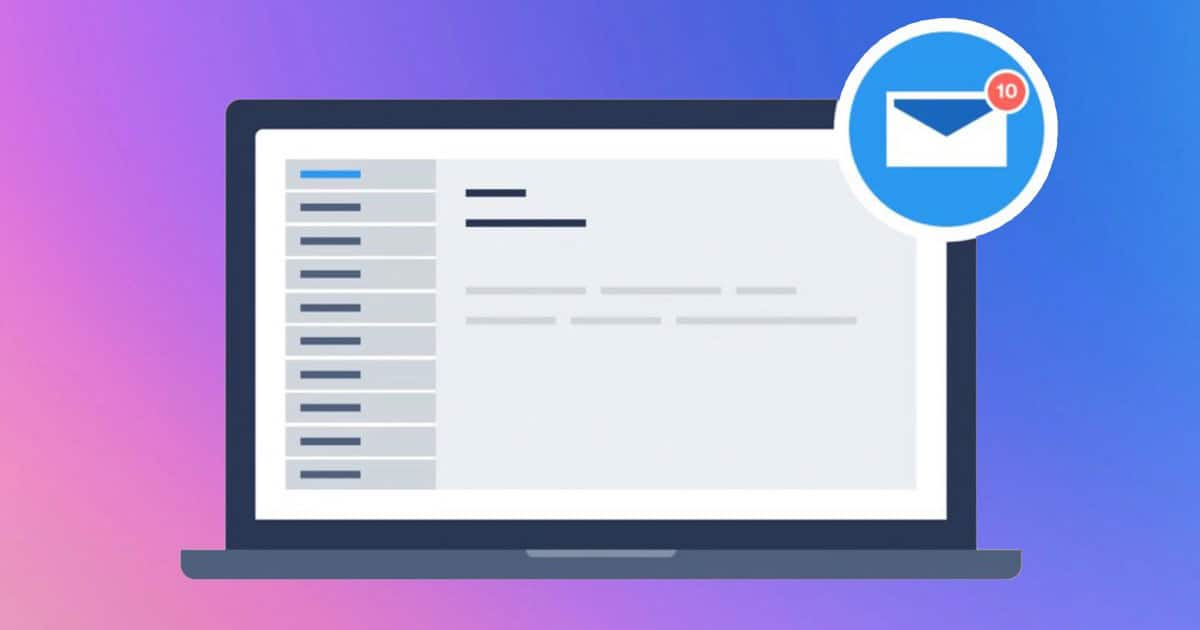Nowadays, who doesn’t have an instant messaging application on their smartphone? For a few years now, almost everyone has been using this practical and multi-functional tool to communicate in real time with friends and family as well as with colleagues, bosses and customers.
In the business world, instant messaging solutions have multiplied as a result of the digital transformation. More and more companies are using them to foster internal communication between employees, easily share documents and multimedia files, increase team responsiveness and facilitate exchanges with customers and suppliers. In addition, unlike email, instant messaging is very secure and has little or no spam.
Among the multitude of instant messengers available on the market, it can be difficult to make a choice. Here is a comparison of the 10 best instant messaging applications, to be chosen according to your needs.
1. Wimi, more than just an instant messenger
Communication is essential to manage your projects efficiently. A tool such as Wimi allows you to centralise your discussions and organise them in instant messaging channels. You can create discussion groups to exchange on a specific subject or create private discussion channels to exchange more confidential information. Wimi also offers the Wimi AirTime tool to organise audio or video calls, and easily share your screen with your contacts. Finally, Wimi is a French company concerned about the security and protection of your data. It has therefore chosen to entrust their hosting to a French service provider physically located in France.
Wimi’s clients include Vinci, the French Rugby Federation and Sephora.
Main features
- Organisation of discussions in dedicated channels.
- Creation of discussion groups or private channels.
- Sharing of files, links, photos, emojis and comments.
- Audio and video calling and screen sharing.
- Features to facilitate project management (shared calendars, task manager, co-editing tool, etc.).
- A corporate social network to develop internal communities.
Limits
- Wimi is primarily a collaborative suite. It is therefore not the most suitable tool if you are only looking for an instant messenger ( Our new app WimiAir is for communication .
Rates
- Paid packages from 3 € per user and per month. Decreasing price according to the number of users.
- Special rates for students and associations.
- 14-day free trial.
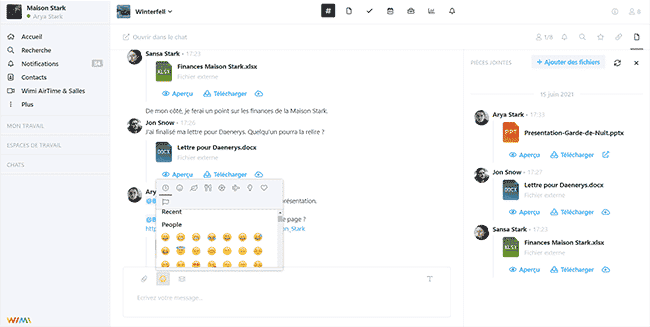
2. Slack, a team communication software
Slack is probably the best known business communication tool in the world. This business messaging application consists of organised spaces (or channels) dedicated to your projects. The aim is to allow your employees to share ideas, plan tasks and make decisions in a single space so that they can be more productive on a daily basis. You can collaborate live and exchange with all your colleagues, but also with your customers, suppliers and external partners. In this way, Slack allows you to bring the right people and information together in a common collaborative space to work more efficiently.
Slack customers include Deezer, Airbnb and the newspaper Le Monde.
Key features
- Customisable discussion channels to organise your work by project.
- Tools to promote asynchronous communication (sending messages offline).
- A call system and screen sharing for faster progress.
- The addition of people from outside the company for better collaboration.
- The possibility of integrating software and applications directly into the platform.
Limitations
- As a US-based company, Slack is subject to the Cloud Act.
Pricing
- A free basic version.
- Packages with more features from €6.25 per month per user.
- A free 30-day trial.
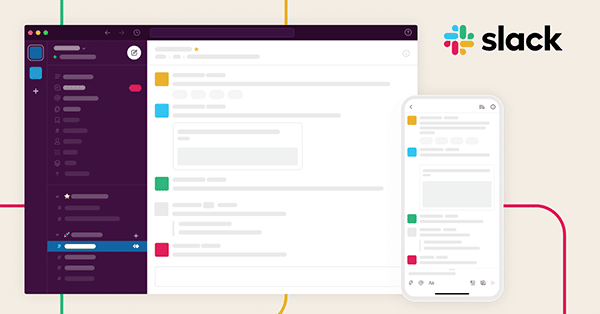
3. Microsoft Teams, the Microsoft 365 chat
The health crisis and the boom in teleworking have encouraged the development of collaborative tools for working remotely such as instant messaging. Thus, in January 2022, Microsoft Teams passed the 270 million monthly active users mark (according to Microsoft) whereas it only had 44 million in February 2020, before the first containment. This messaging application designed for businesses of all sizes (and for individuals) makes communication easier thanks to various conversation features such as chat, a video conferencing system and a co-editing tool.
LVMH, Urssaf and ENGIE are some of the companies that have chosen Microsoft Teams.
Main features
- Chat via messages and video calls.
- File and document sharing and storage.
- Integration with users of other video conferencing tools.
- Ability to add a visual background to video calls.
- Automatic transcription of audio or video meetings and subtitling of speeches in different languages.
- Limitations
- Be careful about protecting your data as the American giant Microsoft is subject to the Cloud Act.
Prices
- A free version.
- A paid version from €3.40 per month per user.
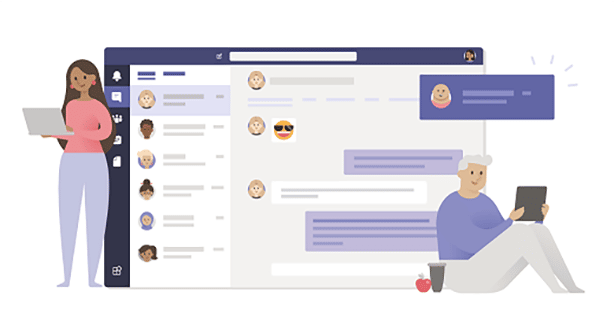
4. Google Chat, the instant messenger of Google Workspace
The aim of Google Chat (formerly Hangouts) is to simplify private and group conversations. This tool promotes team collaboration by allowing employees to chat securely. You can create rooms, which are centralised chat rooms dedicated to a specific topic. Here employees can exchange ideas, share knowledge and experience, develop internal communities and strengthen the company culture and sense of belonging. All this while moving their project forward more efficiently.
Key features
- A “search” function to easily find your old conversations and files.
- Use of bots to automate simple tasks.
- Integration with Google applications and other tools to centralise all your notifications.
Limits
- When you use Google Chat and other Google tools, your data is subject to the Cloud Act.
Rates
- Google Chat is included in Google Workspace packages.
- Rates start at €4.68 per user per month.
- A free 14-day trial.
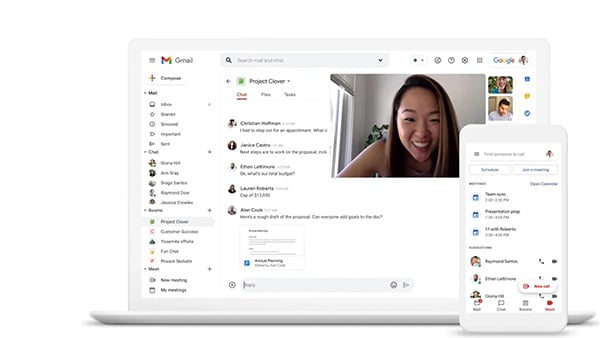
5. Typetalk, a chat for collaboration
To facilitate collaboration within teams, a suitable communication tool is needed that allows easy exchange and instant sharing of all types of documents, such as images and videos. Designed by Japanese software developer Nulab, Typetalk is an instant messaging application inspired by Messenger and Tinder. You can chat with a single person or a whole group, rank conversations by importance and like messages from your colleagues. Several features allow you to strengthen team cohesion and employee engagement.
Typetalk customers include Japan Post, DigitalCube and the city of Fukuoka.
Key features
- The ability to organize conversations by topic and rank them by importance.
- A timeline that groups the most liked topics by your team members so you don’t miss anything.
- Customisation of your notifications.
- The ability to find all messages that mention your name.
- Do not disturb” (DND) feature to stop notifications and not be disturbed in meetings or on holiday.
Limitations
- Since it is a Japanese company, your data will probably not be hosted in Europe.
Pricing
- A free version for up to 10 users.
- A paid version from $6 (€5.90) per month per user.
- A free 30-day trial.
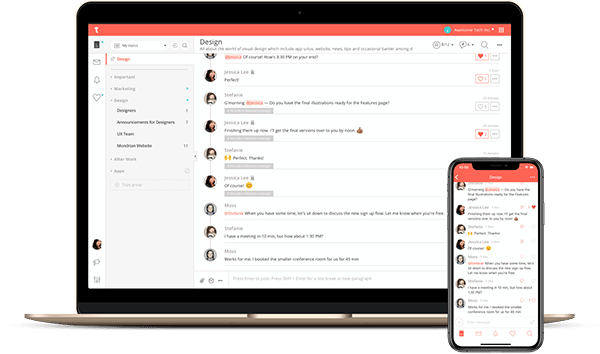
6. Rocket Chat, an open source instant messenger
If you are looking for an open source team chat, Rocket Chat is the tool for you. This communication platform allows you to easily communicate with your team via secure instant messaging, as well as collaborate, share files, and hold audio calls and video meetings online. You can also include people from outside your company, such as customers and suppliers. Finally, with Rocket Chat, it is possible to create your own applications or integrate any number of tools you already use to design your ideal digital workplace.
Audi, Continental and the Government of British Columbia are among the companies that have chosen Rocket Chat.
Main features
- The possibility to host the application yourself and thus guarantee the protection of your data.
- Full customisation of the instant messaging.
- Integration of your favourite tools.
- Create private or public chat rooms, personal messages or group conversations.
- Search functionality to retrieve conversion histories.
- Limitations
- The software is not yet translated into French.
Prices
- A free basic version.
- A paid Enterprise version from 7 € per month and per user, and the possibility to add add-ons.
- A free 30-day trial of the Enterprise version.
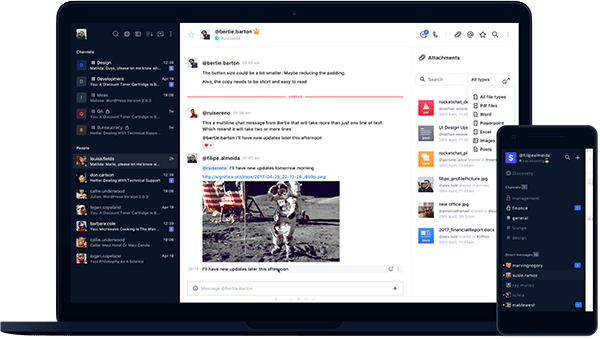
7. Fleep, a tool combining chat, file sharing and task management
Fleep is an Estonian messaging application that makes it easy for team members to collaborate, share ideas and connect. On Fleep, you can organise your conversations by project, team or topic, and add as many participants as you need. You can communicate with any Fleep user, even if they are not part of your company. What’s more, the application is accessible from anywhere, on any device, so you can easily find your conversations and files, no matter where you are connecting from.
Key features
- The ability to pin important information and messages to a virtual board for all to see.
- Each conversation has its own taskboard where you can create tasks, assign them to your colleagues and track their progress.
- All photos and files can be easily found in the conversation drawer.
- Integration with Whereby for audio and video calls, and with other tools you use on a daily basis.
Limitations
- The software is not translated into French.
- No free trial.
Pricing
- A rather limited free version.
- Paid packages from 5 € per month and per user.
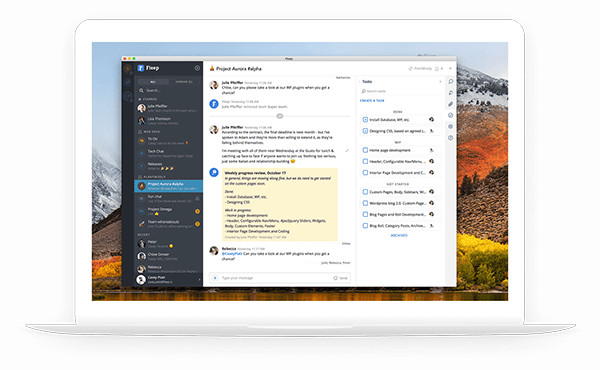
8. Ryver, an all-in-one application
Want to avoid juggling several tools when working with your team? Ryver is the software you need. This application facilitates team collaboration by combining instant messaging with a task manager and an audio and video calling system. So you can chat with your colleagues, share files, create and assign tasks and track their progress, all on the same platform. A great way to increase your productivity.
Key features
- Creation of public (Forums), group (Teams) and individual (People) meetings.
- Instant messaging for brief exchanges and file sharing.
- The ability to turn your discussions into tasks and easily track their progress.
- Audio and video calls and screen sharing.
- Integration with your other tools and applications.
Limitations
- The software is only available in English.
- Ryver is an American application and is therefore subject to the Cloud Act.
Pricing
- Packages start at $69 (€67) per month for 12 users.
- A free 14-day trial.
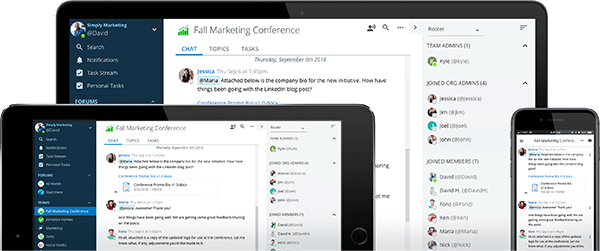
9. Flock, a communication software for better collaboration
Emails, phone calls, conversations between two doors, it is sometimes difficult to find the thread of a discussion with a colleague. By using a tool like Flock, you can avoid the confusion and messiness of email exchanges. You can organise your conversations and manage your tasks in separate channels for simplicity. Thanks to its integrated video conferencing module, you can communicate with your colleagues live, regardless of their location. Very practical for teams that work remotely. Finally, Flock helps you improve your productivity by facilitating file sharing and project management.
Key features
- Create channels to manage your different conversations more easily.
- The ability to invite people from outside the company.
- An integrated search tool to quickly find what you are looking for.
- The use of voice messages to avoid any misunderstanding.
- The creation of surveys to find out what your employees think.
Limitations
- The software is only available in English.
- Flock is an Indian application, so your data will not be hosted in Europe.
Prices
- A free limited starter version
- Rates starting at $4.50 (€4.40) per month per user, with a free 30-day trial.
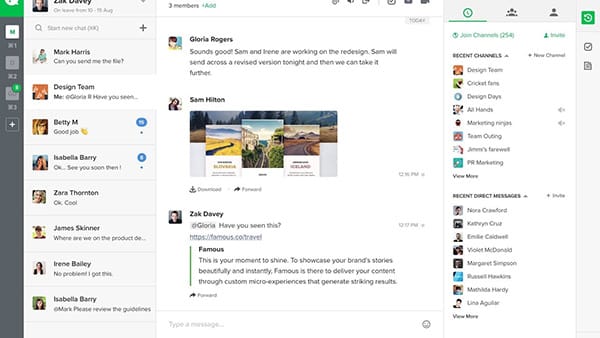
10. Chanty, an easy-to-use instant messenger
Because it is essential to use simple tools to avoid losing productivity, Chanty offers a simple and intuitive team instant messaging system that everyone can use. All your communications are in one place, without any superfluous or complex features. Organise your exchanges by creating folders by topic or by project. Public discussions are ideal for bringing together all the company’s employees, while private discussions are reserved for members of the same teams or people working on the same project.
Companies that trust Chanty include NASA, Nike and Salesforce.
Main features
- Sharing of all types of content (photos, videos, GIFs, documents, etc.).
- Mention of a collaborator or an entire team with @ for greater responsiveness.
- The ability to pin new ideas, important information or a tight deadline so you don’t miss anything.
- The ability to create a task from a message.
- The integration of many applications.
Limitations
- There is no French translation.
- This is an American company subject to the Cloud Act.
Rates
- Free for life for teams of up to 10 members.
- A paid plan starting at $4 (€3.90) per month per user.
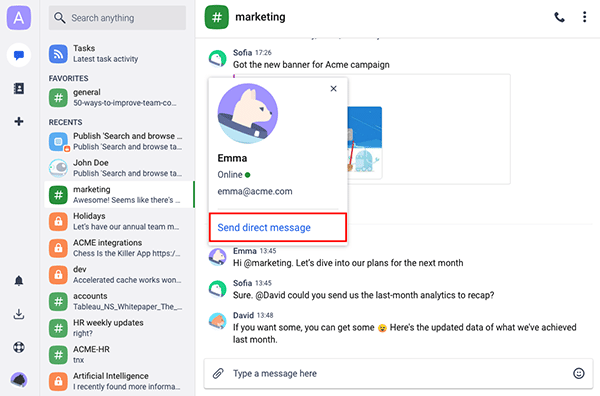
Communicating well with your team is essential for daily productivity. This is especially true today, as many employees work remotely. An instant messenger is therefore an indispensable tool. Make your choice among the 10 team chats in our comparison.