Wimi Project Management
Mobile Apps
Work wherever you want!
with our iOS and Android apps

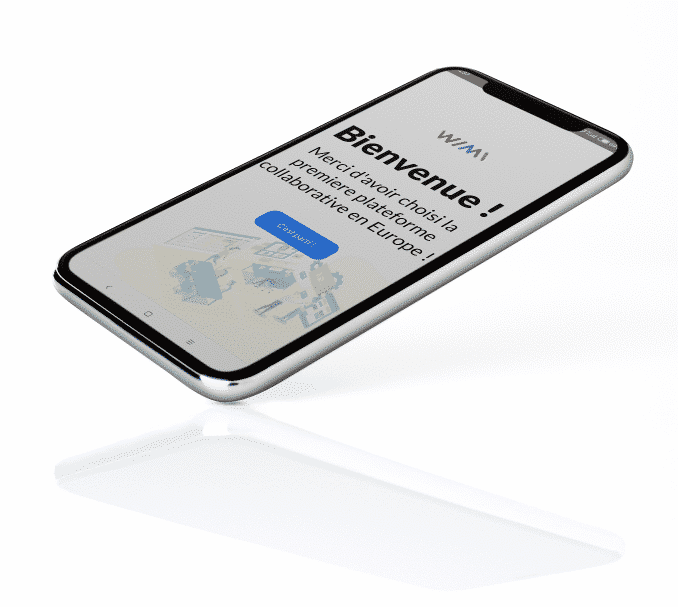
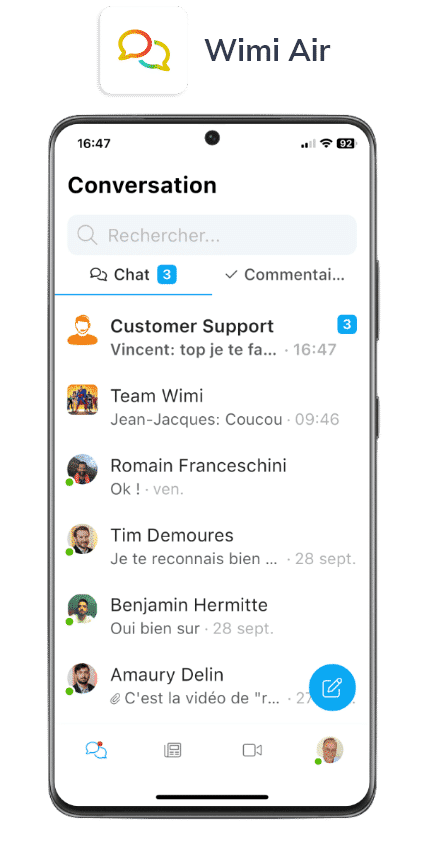
Wimi Air is the flagship communication application for connecting with your colleagues through text messages, audio, and video calls.

Wimi MFA is the application that authenticates and secures your connections to your Wimi Air and Wimi Workspace.

Wimi Workspace is the application that gives you access to your workspaces, files, events, tasks, notifications and launch
quick actions with Wimi Air.
Collaborating on the go becomes simple and efficient!
Whether you are on the move or away from your office, follow, manage your projects, and communicate with your teams as easily as if you were in front of your computer!
The Wimi mobile applications offer you flexibility, allowing you to navigate through your daily tasks with ease. They enable you to be productive by giving you the freedom to be responsive, and to seize opportunities in real-time, all in a calm and secure manner. Thanks to Wimi, you can work wherever you are, whenever you want, with the assurance that your data is protected.

Wimi Workspace
Access and manage your projects on the go
With Wimi Workspace, you have the ability to access all your workspaces and access the 5 essential Wimi modules: Messaging, Documents, Task List, Calendar, and Users. From your smartphone, you can open, import, create, organize, and save your files and items. Not to mention the file sharing functionality, without which, Wimi would not be fully collaborative.
Access your project spaces
Launch quick actions
check upcoming tasks
File Management
Access, store, and share all your important documents even when you’re on the move.
Quick Search
Find a file, a task, an event, or a specific message with a single tap.

Access your project spaces
Launch quick actions
check upcoming tasks
Access your project spaces
Launch quick actions
check upcoming tasks
Access your project spaces
Launch quick actions
check upcoming tasks
Access your project spaces
Launch quick actions
check upcoming tasks
File Management
Access, store, and share all your important documents even when you’re on the move.
Quick Search
Find a file, a task, an event, or a specific message with a single tap.

Access your project spaces
Launch quick actions
check upcoming tasks
Access your project spaces
Launch quick actions
check upcoming tasks
Access your project spaces
Launch quick actions
check upcoming tasks

Wimi Air
Communicate with your teams in writing, audio, and video
Communicating easily and quickly with your teams is one of the keys to the success of your projects. It is with this in mind that we designed Wimi Air, available on iOS and Android, to allow you to collaborate efficiently.
Create your Wimi Air account in 2 minutes and start exchanging with your colleagues by sending written messages, audio, or launching video calls.
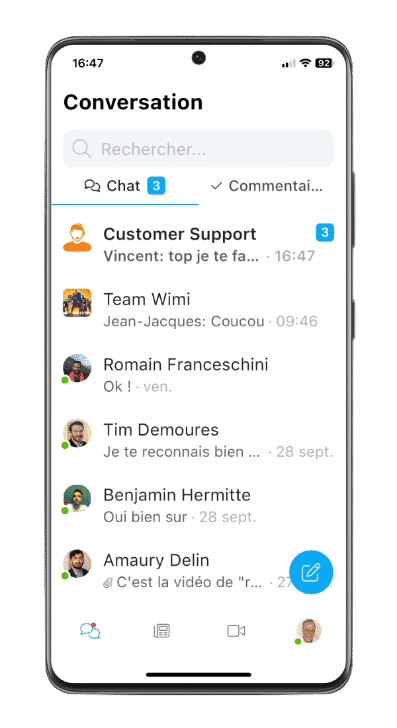

Instant Messaging
Launch Wimi Air and access the different communication channels. Select a channel, create a group, or send a private message.
Audio-video meeting rooms
Access meeting rooms, exchange in audio, and view participants in video. Call in audio and/or video and share your screen whenever you want.
The Communities
Access the Communities of your Wimi: news, favorites, explore, and My communities. You can directly add your media, write your comments, or react with emojis.
Choose a Channel
Touch a Channel and communicate with your collaborators. Each Channel displays many options and allows you to see its users.
Instant Messaging
Launch Wimi Air and access the different communication channels. Select a channel, create a group, or send a private message.
Audio-video meeting rooms
Access meeting rooms, exchange in audio, and view participants in video. Call in audio and/or video and share your screen whenever you want.
The Communities
Access the Communities of your Wimi: news, favorites, explore, and My communities. You can directly add your media, write your comments, or react with emojis.
Choose a Channel
Touch a Channel and communicate with your collaborators. Each Channel displays many options and allows you to see its users.

Wimi MFA
Wimi MFA Strong Authentication Security
Access your Wimi account on your workstation and launch Wimi Air and Wimi Workspace with complete peace of mind.
Wimi MFA (Multi Factor Authentication) is the strong authentication application offered by Wimi. With Wimi MFA you will have no doubt about the identity of the person connecting to your Wimi account. Available on iOS and Android, Wimi MFA allows you to add several additional factors of authentication at the time of connecting to your Wimi account via your smartphone or tablet with a fingerprint, facial recognition, or a temporary 6-digit code. Wimi MFA significantly reduces the risk of identity theft.

Launch Wimi MFA
When Wimi MFA is enabled on your account, you will need to use the Wimi MFA app available on iOS and Android, to log into Wimi from your browser. Your email address and password will be required.
Scan the QR-Code
Once you click on login, a QR Code will appear on the screen, have your Wimi MFA app ready and scan it..
Biometric Analysis
Follow the requested steps: fingerprint, facial recognition, or entering a temporary 6-digit code (for devices without a biometric device).
Authentication
If authentication is successful, you will access your Wimi account. Otherwise, Wimi MFA will prompt you to try again.
Q&A on Wimi’s project management mobile apps
What is the purpose of the mobile application?
The iOS and Android apps allow you to access all the features of Wimi when you're on the move.
How to download the Wimi app for Android?
Go to the Google Store, search for "Wimi Project Management" and then install the application.
How to download the Wimi app for iOS?
Go to the Apple Store, search for "Wimi Project Management" and then install the application.
Is the Wimi app available on tablets?
Of course! You can use Wimi on your iPad or from your Android tablet.
In which languages is the application available?
Wimi is available in French and English on mobile applications and in 9 languages on the web application.
Is it possible to join video conferences via the "Wimi Air" mobile application?
Yes, the "Wimi Air" application incorporates features to organize and join virtual meetings in video conferencing, allowing to continue exchanging live voice while on the go.
Is it possible to perform most of the actions available on the Web App on the Wimi applications?
Yes, the Wimi mobile applications are designed to offer a similar experience to that of the web version, thus allowing a wide variety of actions to be carried out on the go. They aim to provide maximum flexibility and accessibility for project management and team collaboration: chatting, sharing documents, creating tasks, joining video conferences...



