Online shared calendar for your team!
Visualize & share key milestones, events and deadlines

Create shared calendars
Keep everybody on track
Set reminders
One shared calendar per project
Synchronize calendars on Outlook and more
Organize meetings and
events in seconds!
Share your planning and calendars to optimize the time available by your team
Organize meetings in seconds
Easily access the availability of participants for the proposed meeting time slots. Participants provide their availability on Wimi after having been notified by email. You can then determine the best time slot for your meeting. When you have decided on your meeting date and time, an invitation email (Outlook format) is sent to all participants.
Send e-invitations
When a time slot is reserved for a meeting, participants receive an email invitation. After the meeting is scheduled, it will appear in the shared calendar of the related project and be sync’d to participants’ personal calendars.
Poll participants about their availabilities
You are done with never-ceasing email exchanges! Poll and visualize availabilities of participants for each proposed time slot.
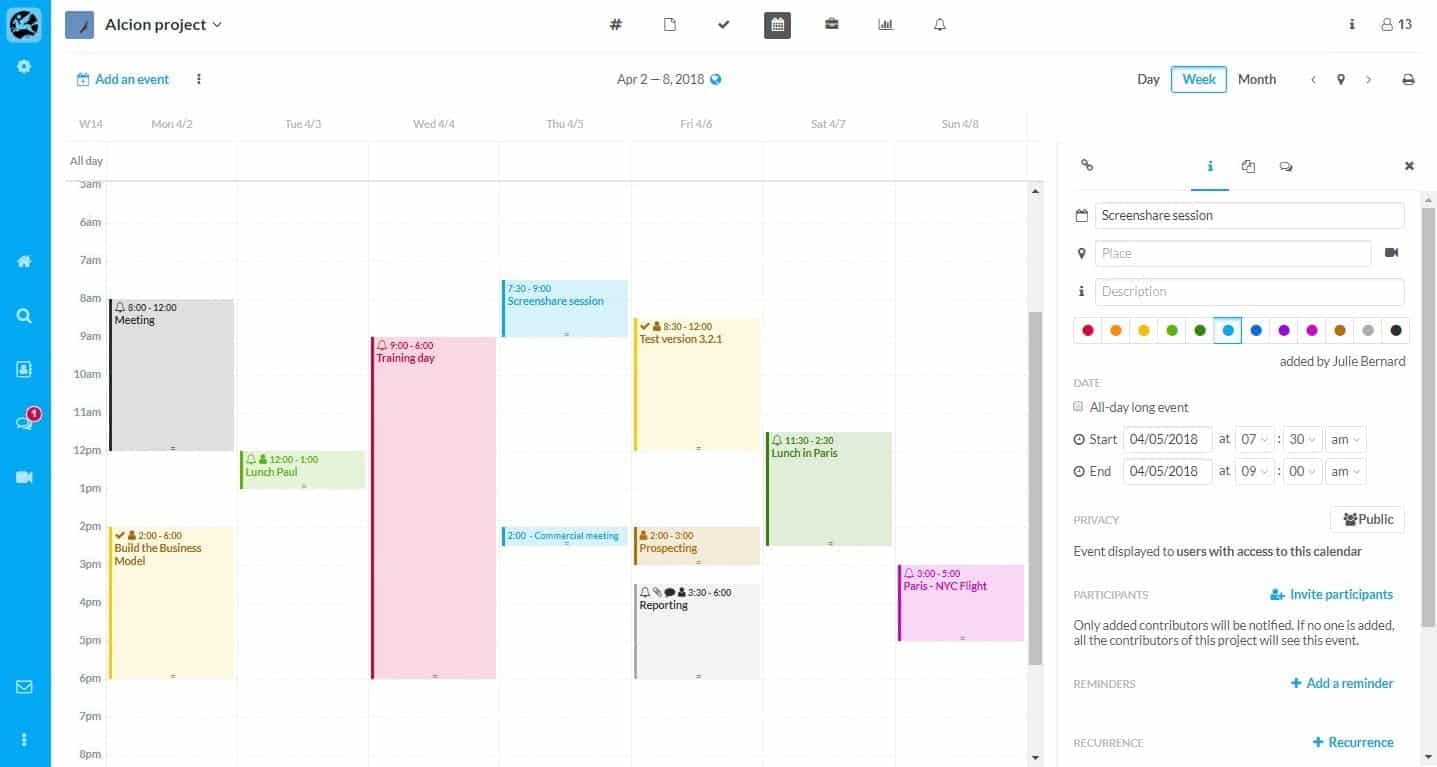
Posted documents
Comments
AirTime link
Dates
Privacy
Participants
Reminders
Recurrence
Organize meetings in seconds
Easily access the availability of participants for the proposed meeting time slots. Participants provide their availability on Wimi after having been notified by email. You can then determine the best time slot for your meeting. When you have decided on your meeting date and time, an invitation email (Outlook format) is sent to all participants.
Send e-invitations
When a time slot is reserved for a meeting, participants receive an email invitation. After the meeting is scheduled, it will appear in the shared calendar of the related project and be sync’d to participants’ personal calendars.
Poll participants about their availabilities
You are done with never-ceasing email exchanges! Poll and visualize availabilities of participants for each proposed time slot.
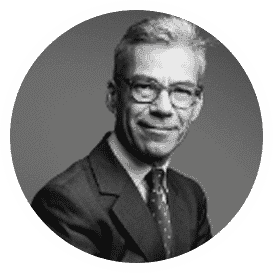
“Wimi is a secure and secure tool that clearly meets the needs of a profession regulated by professional secrecy. Working on our files from the platform has become obvious to us. We are amazed by the ease with which our customers and partners adopt the solution. Finally, I would say that Wimi improves our customer relationship, greatly facilitates team collaboration and makes the players in a workspace even more active! "
Alexis Moisand
Founding partner lawyer - Constellation Avocats
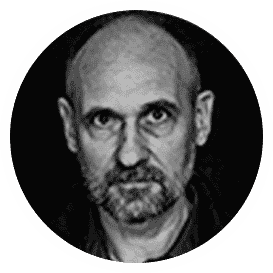
“Wimi brings together everything that works well in Slack, Skype, Trello, and Dropbox. We take advantage of an all-in-one tool to monitor and complete the agency's client projects. Having offices scattered around the world is no longer a constraint as Wimi allows us to centralize all information. We also appreciate the proximity of support and product teams who regularly offer us concrete improvements dedicated to agencies. "
Francois-Xavier Rochat
IT Manager - Chic

“Wimi has become our common base within the community. We facilitate communication between the municipalities and our agents work in a more free and serene manner. I greatly appreciate the flexibility of the tool in terms of user management, which allows us to be responsive and to control our costs. With Wimi, I have a complete interface that is very easy to access, a very rare case in the collaborative work market! "



