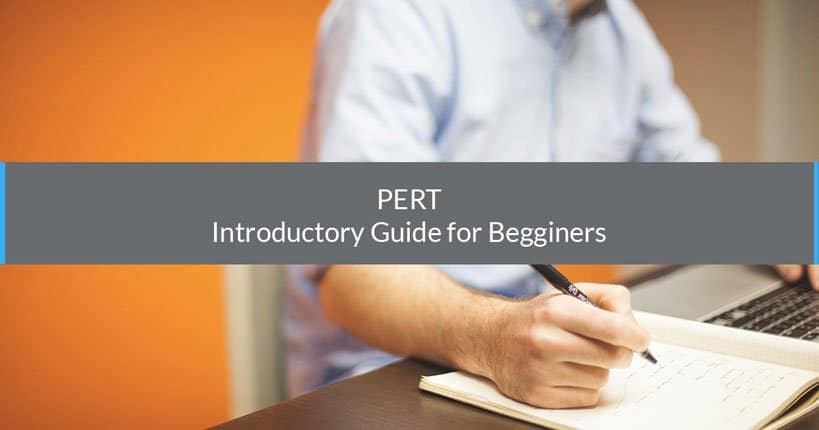In the long list of tools and methods used in project management, the PERT diagram is one of the essential tools for planning a project, alongside the Gantt chart.
PERT is particularly useful for complex projects with many interdependent tasks, where controlling the completion time is imperative.
Definition
PERT, an acronym meaning Program Evaluation Review Technique, is a visual planning and scheduling tool used in project management to calculate the time required to carry out a project realistically.
Created by the US Navy in the 1950s, the private sector saw the emergence of a similar method at the same time: The Critical Path Method.
The PERT diagram is used to plan the tasks of a project, and thus facilitate the work of the project team members. These two methods are similar because they allow you to view the chronology of all the tasks to be performed and their interdependencies.
The difference is that with PERT, you create three different time estimations for the project:
- the optimistic time estimate or the shortest,
- the most likely time,
- and the pessimistic estimate or the longest time necessary to complete the tasks.
To achieve PERT, a back-planning is created starting from the project’s deadline expected by the client, since it is often a date that cannot be changed.
The Origin of the PERT Method
The short story is that this method was created by the US Navy in the 1950s to help manage the Polaris strategic project which consisted of manufacturing nuclear warhead missiles in record time. The PERT method has thus proven itself by making it possible to coordinate several hundred main suppliers and thousands of subcontractors within very strict deadlines.
How does it work?
The achievement of a project involves accomplishing a succession of tasks which are linked one after the other. For a task to start, the preceding task must be completed. However, certain secondary tasks can be achieved independently of other tasks. For example, when building a house, you cannot build the roof until the walls are assembled. On the other hand, the plumber and electrician can work simultaneously without repercussions.
Used in conjunction with the Gantt diagram, PERT allows you to visualize the links between the different tasks, their interdependencies, and their deadlines. PERT organises all the necessary tasks in the form of a network for carrying out the project, taking into account their dependence and their chronology.
Here are the steps to follow to build your PERT network:
1. Identify the project tasks
List all the tasks required to complete the project. Be specific and be careful not to forget any.
2. Prioritise the tasks
Establish an order in which the tasks are to be performed.
3. Define the dependencies
Determine the interdependencies between each task. The performance of a specific task may require the execution of several tasks upstream.
4. Estimate the duration
To estimate the duration of every task, use the three points estimation technique: defined as the optimistic duration (o), the normal or probable duration (n) and the pessimistic duration (p) of each task, then apply the following formula:
Estimation= (o + 4n + p) / 6
This will give you an average duration for each task.
The PERT program
The PERT diagram is comprised of three elements:
- Tasks that are represented by arrows. Each task is named by a letter followed by its average duration (in days), for example, A (5).
- Stages are numbered and represented by circles. They correspond to the beginning and the end of a task.
- Fictitious tasks are represented by a dotted line and make it possible to materialize a constraint in the sequence between certain tasks.
Diagram 1
Task Identification
Task Duration
Diagram 2
Earliest date
Latest date
Step number
Be careful with the dates. You should only take into account working days or the days during which your resources are working (therefore avoid counting weekends).
Then fill in the dates at the latest. To do this, start from the end date of the project and subtract the duration of each tasks.
6. Calculation of total margin and free margin
It is important to make sure that the delay on a task will not affect the project end date or the start of subsequent tasks. This is what the total margin and the free margin are for.
- The total margin represents the delay that can take place in completing a task without affecting the project end date (provided it started on its earliest date). This is the difference between the earliest date and the latest date of a task. Tasks with zero total margin are critical tasks: they cannot be delayed.
- The free margin is the maximum delay that a task can undergo at its earliest start without impacting the early start of subsequent tasks. This is the difference between the earliest date of the following tasks and the earliest date of the task in question plus its duration.
Please note, the free margin cannot be greater than the total margin.
7. Identification of the critical path
From now on, you can trace the critical path that passes through critical tasks (those with zero total margin). No task should be delayed on this path otherwise the whole project will be delayed.
8. Gantt planning
Once your PERT chart is complete, you can create a Gantt chart to better visualize the progress of your project tasks.